Android Phone Fans |
- Google’s stock Android ‘Email’ app arrives in Play Store for Nexus and GPe devices
- T-Mobile’s Uncarrier 6.0 is Music Freedom: gives you unlimited data for music streaming from Spotify, Pandora, and more
- T-Mobile will give you an iPhone 5s to Test Drive their network free for 7 days
- Jawbone Mini Jambox now offers add-ons for custom engraving, water resistance, and cases
- Hexoskin’s smart fitness clothing is now compatible with Android devices
- Waze 3.8 update makes adding friends and tracking ETAs easier than ever [VIDEO]
- 5 top features of the Amazon Fire Phone
- The Fire Phone is the most expensive way to get a year of Amazon Prime
- Amazon Fire Phone now available for pre-order, launches on AT&T this July for $200
- Amazon Fire Phone vs. Galaxy S5 vs. Moto X
- Amazon Fire Phone Forums now open for business!
- Amazon Fire Phone officially announced
- Twitter finally adds GIF support for Android, iOS, and the web
- Nike+ Fuelband app finally available for Android
- Fleksy Messenger aims to give you the gift of replying to texts on Gear 2 [VIDEO]
| Google’s stock Android ‘Email’ app arrives in Play Store for Nexus and GPe devices Posted: 18 Jun 2014 07:26 PM PDT Because not everyone is a fan of Gmail (we know, preposterous), Google has just dropped the stock Android Email app onto the Google Play Store for the downloading. The app looks to have been updated since we last seen it, featuring a design that falls in line with other Google apps, including a fancy slide out menu. If you’ve got a Nexus or Google Play edition device, you can download/update right now via the link below. Really, it seems this is yet another way for Google to continue modularizing their platform so that small app updates can be done individually, with users no longer having to wait around for a major firmware release.
|
| Posted: 18 Jun 2014 06:58 PM PDT At the Uncarrier 5.0 event, John Legere threw everyone for a loop after jumping on a pair of turntables and announcing Uncarrier 6.0: Music Freedom. With T-Mobile’s Music Freedom, T-Mobile will allow customers to stream unlimited music using the top “streaming services” — composing of 85% of music streaming on their network — all for free. While the top services are included, many of you will notice that Google Play Music was left out. Don’t freak out. T-Mobile mentions they’ll be expanding Music Freedom to include more services in the future, even allowing customers to vote for their favorite to jump to the top of the list. Music Freedom goes live on June 19th and you can learn more about it by going here. |
| T-Mobile will give you an iPhone 5s to Test Drive their network free for 7 days Posted: 18 Jun 2014 06:27 PM PDT During T-Mobile’s Uncarrier 5.0 event in Seattle, the Uncarrier hatched their latest scheme to get more people to switch to Magenta: free phones. Well, a free iPhone 5s to be exact. T-Mobile’s Test Drive program will allow customers to try out T-Mobile’s 4G LTE network in their area on an iPhone 5s for a full 7 days — commitment-free. Now, everyone who takes part in the offer will have a $750 hold on their credit card during the trial (so they don’t make off with the phone), and will be charged a reasonable $100 should the phone get damaged during the trial period. Pretty nuts. The new Test Drive promotion goes live on June 23rd and you can sign up by going here. |
| Jawbone Mini Jambox now offers add-ons for custom engraving, water resistance, and cases Posted: 18 Jun 2014 05:43 PM PDT After upgrading the Mini Jambox’s software to enable multi-play (the ability to sync up multiple Jambox’s for added oomph), Jawbone is here introducing a few new offers. First up, the Mini Jambox is being discounted to $130 from the Jawbone online store. While that’s a little pricier than you’ll find from online retailers like Amazon who offer the Mini for about $110, Jawbone is offering a few exclusive add-on options. First up, you can now get the Mini engraved completely free of charge. This would not only add a personal touch should you purchase one as a gift, but even if you keep one for yourself, having your name/phone number branded on the device could help ensure the accessory returns to you should you ever lose it. Jawbone is also offering a new Liquipel option for $50. This will give the Mini some added water resistance, albeit at a slightly higher cost. Lastly, they’re also offering new cotton woven carrying cases for $30 should you want to further protect your investment while traveling. Jawbone offers free shipping on the Mini and a full 60-day money back guarantee. For those interested, you can find the Mini Jambox in all 9 color options via the link below. |
| Hexoskin’s smart fitness clothing is now compatible with Android devices Posted: 18 Jun 2014 04:10 PM PDT Recently, there’s been a veritable boom in the amount of “smart” products looking to augment our lives. During CES 2014, we saw first hand the sheer amount of wearables (tech’s latest buzzword) that would soon hit the market. Everything from wrist bands to smart water bottles, it seems where wearables serve the best purpose is in health and fitness. That’s where Hexoskin comes in. After successfully kicking off an Indiegogo campaign last year for smart clothing that closely monitors movement, respiration, and heart rate, Hexoskin is finally ready to support Android devices with their new app. Fresh off the Google Play Store, the Hexoskin application gives Android users the ability to wirelessly tap into the all the real-time information gathered from the smart shirt. Things like sleep efficiency and training plans — you’re going to need the app for the shirt to offer any benefits. We’re not sure how many of our readers are health nuts, but considering the smart shirt was exclusively an iOS affair should bring a few new customers into the fold. Check out the promo video for Hexoskin below, and you can learn more about the wearable by visiting their official site here.
|
| Waze 3.8 update makes adding friends and tracking ETAs easier than ever [VIDEO] Posted: 18 Jun 2014 02:19 PM PDT Waze has long been my go-to app for navigating around the busy streets of LA. While the self proclaimed “social maps and traffic” app has served me well in providing real time traffic reports (thanks to the huge, active community of Wazers), one area the app was always lacking was in its other social aspects. In Waze 3.8 — now available on Google Play — the Google-owned company is adding some much needed social features that should help make your life simpler. We like simple. Waze 3.8 now makes it easier than ever to find friends and family from within the app, thanks to the app’s new ability to scan your phone’s contacts for people you know. But why add friends in the first place? Well, being someone’s friend can provide you with real-time updates when you’re both traveling to the same destination. This could eliminate the need for calls and texts asking the other party how long they’ll be before they arrive. When you’re friends on Waze, you’ll already know. Wazers will also notice the addition of a new option in the menu called “Send Location.” As you no doubt already guessed, this new option will allow you to send your location, destination, home, work to as many friends as you’d like, then — using the improved drive sharing feature — allows you to keep track of everyone’s ETA on the map. Once again, helping to eliminate much of the guess work normally associated with commuting. For those concerned with privacy, friends on Waze can only see each other when they’re driving nearby one another, or when heading to the same destination. This is a little different than the location sharing offered by Google+ or Facebook. Here’s a quick bullet list of the features we talked about for those looking for something a little less wordy: New features in Waze 3.8
|
| 5 top features of the Amazon Fire Phone Posted: 18 Jun 2014 01:11 PM PDT
So Amazon just announced the Fire Phone, their first smartphone, but what exactly sets it apart from the pack? Aside from its pseudo-Android Fire OS, the Fire Phone will ship with a number of unique features designed to enhance the user experience by taking advantage of Amazon's existing retail and digital ecosystem. Here are our 5 favorite features introduced along with the Fire Phone. Dynamic Perspective
The Amazon Fire Phone has four additional cameras at each corner of the phone's front display, and they're not for capturing the perfect #selfie. These cameras, coupled with infrared lighting, are used to track your head in relation to the Fire Phone, creating an experience Amazon dubs Dynamic Perspective. This pseudo-3D technology allows users to peer into display rather than at it, allowing for immersive functionality that varies depending on the application. In Maps you can peek around objects or reveal Yelp ratings. Images take on a whole new dimension, looking great no matter what angle you are viewing them from. Dynamic Perspective can also be used to trigger a number of functions outside of manipulating the appearance of an app or image, such as tilting the phone to scroll books and web pages. The best part? Amazon has opened up Dynamic Perspective to developers, meaning the potential exists for many innovative and interesting ways for users to interact with the Fire Phone on a per app basis. Firefly
Amazon's Firefly is like Google Goggles on steroids. Using the Fire Phone's rear camera, Firefly can scan and identify barcodes, book and album covers, works of art and more, presenting the user with more info on any particular item and a relevant Amazon purchase page if available. Essentially, impulse buys start and end with Firefly. But Firefly isn't limited to images. No, it can detect audio as well, scanning for music, movies, and television shows as you watch, and, you guessed it, once again offering up items for purchase when possible. Firefly can even scan documents for relevant text such as names, web and email addresses, and phone numbers to quickly create a new contact, send an email, make a call, or launch a web page. Sure, Amazon likely implemented to feature for its own economic gain, but that doesn't mean it isn't useful. A dedicated hardware button to launch Firefly makes it all the better. Mayday
Amazon has brought the same 24/7 support featured on its line of Kindle Fire tablets to the Fire Phone. Only a tap away, Mayday offers lost users a quick way to solve problems with their device by providing live support from real, breathing human beings around the clock, 365 days a year. Support is provided by way of video chat with the additional benefit of allowing an Amazon customer support representative draw directly on the screen to provide detailed instructions. With a promised response time of 15 seconds or less, Mayday looks to be a big help to inexperienced smartphone users. Amazon Prime
You can't talk about an Amazon device without talking about the Amazon ecosystem, and an included 12-month Amazon Prime subscription makes sure users have plenty of content to take in. Amazon Prime has long offered a growing library of video content — including movies and TV shows — while a newly implemented music streaming service provides even more entertainment options. On top of Amazon content, the Fire Phone offers new ways of interacting with media, whether it be the X-Ray feature that provides info like song lyrics and IMDb-sourced trivia. And the Fire Phone fits right in with the rest of Amazon's product line, allowing users to pick up right where the left off on their Kindle tablet or Fire TV. Unlimited cloud storage for photos
The Amazon Fire Phone promises a great photo experience with its advanced 13MP camera, but what to do with all those gorgeous hi-res images? All Fire Phone owners are being treated to unlimited cloud photo storage, a nice touch that will help keep users photo libraries in tact and organized while allowing internal storage space to be used for other purposes — like all those movies, songs, and games. Want to know more?While those are the features everyone will be talking about, in reality these five items only deal with a small portion of what the Amazon Fire Phone is capable of. If you are considering the Fire Phone as your next device, we recommend you check out our comparison with other top Android smartphones on the market. Be sure to check out the new Fire Phone section over at Android Forums and keep it tuned to Phandroid for more coverage.
|
| The Fire Phone is the most expensive way to get a year of Amazon Prime Posted: 18 Jun 2014 01:04 PM PDT You may still basking in the afterglow of a new phone announcement, but there are a lot of details to go over. One of the things that may have been overlooked is the Amazon Prime promotion. For a limited time Amazon will be throwing in free year of Prime if you buy the Fire Phone. If you’ve ever wanted Prime this is the most expensive way to get it. Here’s the deal: your free year of Prime begins when you go through the set-up process on your new Fire Phone. It starts immediately and ends a full year later. Existing Prime subscribers will have the free year tacked on to the end of their current year. Once your current paid year ends the new free one will begin. If you return your Fire Phone your free Prime subscription will be cancelled. If you have more questions check out the FAQ. Prime is a great service if you buy a lot of stuff from Amazon. You get free two-day shipping on most items, access to streaming movies and TV shows, plus their new music service. If you’re interested in trying Prime for free without a Fire Phone you can do so for one month, and $99 per year after that. It’s a great deal. |
| Amazon Fire Phone now available for pre-order, launches on AT&T this July for $200 Posted: 18 Jun 2014 12:16 PM PDT If you saw our announcement post, you already learned everything there is to know about the all new Amazon Fire Phone. Featuring Amazon’s new Dynamic Perspective UI and Firefly recognition technology, it’s time to talk pricing and availability. Confirming rumors, the phone will be exclusive to AT&T when it launches on July 25th for $200 with a 2-year agreement (32GB model), or $100 more for the 64GB model. For those looking to buy the phone off contract, you’ll find the 32GB model retailing for $650, or the 64GB model for $750 on Amazon. Both variants are available for pre-order and come with a full year of Amazon Prime (a $100 value), unlimited Amazon Cloud Drive storage for your photos, and tangle-free stereo earbuds. You can find both models via the Amazon links below. Buy on Amazon: Amazon Fire Phone 32GB | Amazon Fire Phone 64GB |
| Amazon Fire Phone vs. Galaxy S5 vs. Moto X Posted: 18 Jun 2014 11:59 AM PDT Well, well, well, look who finally announced a phone. The long-rumored Amazon phone has finally been unveiled. As with all new Android devices (yes, the Fire Phone is still based on Android) we like to compare them with the best on the market and equal counterparts. The Fire Phone is not the most spec’d out device you will ever see, which is why we’re comparing it to the mid-range Moto X and the flagship Samsung Galaxy S5. As you can see, the phone holds its own against both devices, but it’s clear that the Fire Phone is not about specs. While you and I may look at this chart as an indication of whether or not to buy it, Amazon’s demographic doesn’t care about screen size or processor power. The Fire Phone was built from the ground up to make it easy for consumer to buy stuff and use their services. What do you think about these specs and the Fire Phone? Do you care about a device that doesn’t try to win the spec war? Are you invested in Amazon services enough to want this phone? |
| Amazon Fire Phone Forums now open for business! Posted: 18 Jun 2014 11:07 AM PDT
This is sure to attract a ton of attention, a ton of customers, and a ton of discussion. For all three of those – especially the latter – you can now visit our Android Fire Phone Forums on AndroidForums.com!
Discuss this and much more at on the Amazon Fire Phone Forums… and of course in the comments below! |
| Amazon Fire Phone officially announced Posted: 18 Jun 2014 10:55 AM PDT
Amazon’s finally done it, folks — their first phone is officially here, and it’s called the Amazon Fire Phone. It’s a 4.7-inch HD smartphone that actually has quite a bit of oomph in terms of power. Hardware and SpecsBeneath the hood is a 2.2GHz quad-core processor (Snapdragon 800, anyone?) and 2GB of RAM. Also of immediate noteworthy mention is a 13 megapixel camera that can hold its own in low-light photography situations up against phones like the iPhone 5S and the Samsung Galaxy S5. Moving on to the build of this thing, Amazon has crafted the Fire Phone using a soft, rubberized coating atop a chassis that stays together with injection-molded steel connectors. The buttons (including a dedicated camera key) are made out of aluminum to give them that premium, lasting feel. Amazon Prime, Software and ServicesBut with Amazon being Amazon, you know that hardware is just the tool for pushing software and services. You can expect the full Amazon experience from their tablets and even the Amazon Fire TV, including access to Amazon Instant Video (over 200,000 titles available for Instant Streaming if you have a Prime membership), Kindle, Whispersync, Comixology, Amazon MP3 and Music, and more. Something special Amazon’s added to the mix for this phone is free, unlimited photo storage (so all those great photos you’ll take won’t have to take up any space on your phone). Even the Mayday button makes its return, giving you access to live help from a technical support representative in under 15 seconds over 3G, 4G or WiFi. Amazon FireflyAnd then there’s Firefly, an app that can help you identify books, TV shows and movies, music, games, art and more at the press of a button. Think of it as SoundHound and Google Goggles mashed into one nice experience, except it’s capable of identifying a lot more multimedia than both of those services combined. Upon identifying whatever it is you are looking for, Amazon Fire Phone could load it up for you in your favorite app or suggest ways to check it out in further detail. It even works with phone numbers and email addresses. Imagine walking up to a flier for a nearby concert and needing to get the phone number to purchase tickets. Instead of typing it in yourself, you could hit the Firefly button (the app is supposed to open up in just one second) and quickly snap a photo of the phone number. Even if the phone number isn’t complete (local businesses tend to omit the area code), Amazon’s semantics booster can figure it out by an algorithm that can automatically identify the area code and exchange number. The most exciting part about Firefly will be its SDK. You as a user won’t care about how to use the SDK, of course, but you will care about what it allows developers to do. In just one day iHeartRadio was able to integrate Amazon Firefly into their app and make it compatible with Amazon’s database, so the next time you identify a song on the radio iHeartRadio’s app can automatically make note of it and pull up the song or related radio stations. Dynamic Perspective (3D)One of the big things we heard about ahead of launch was “3D.” Of course, the internet being the internet, many people went wild with what “3D” on the Amazon Fire Phone would be like. We’re sad (or happy?) to say that it’s none of that. Dynamic Perspective is the “3D” feature we’ve been hearing about, and it doesn’t sound quite that great at first glance. Tilting your phone to the left, right, up or down will allow you to do several things. On a web page or within an app you can scroll through content simply by tilting the phone. With a photo, you can see different perspectives (if the photo was adapted for the feature) by moving it left or right. The most impressive example was in Maps, where you can tilt the phone to see around the corner of a 3D building (you know, just in case that right turn you’re supposed to make isn’t quite as visible as it should be). And thanks to some pretty amazing tech their engineers cooked up, it can also detect head movement without the phone moving at all. Tilting your head to the side could reveal the perspective you want just as tilting the phone would. Amazon ensures your head can always be seen by having four different front-facing cameras — one for each corner of the phone. Not only does this prevent the camera from being blocked (unless you really, really want it to for some reason), but the infrared sensors embedded make it so all of this works quite well in low-light. It’s the perfect solution to a problem that really never needed solving (up until now, that is). Amazon also talked about how much work and data collection went into ensuring their phones could detect actual heads. Millions of images from thousands of faces were used, apparently, and the phone’s ability to accurately detect the depth and size of a head makes it so that doing something like holding up a photo of someone’s head won’t quite trick the phone. Just like Firefly, Amazon has built an SDK for developers to tap into this functionality and create apps that use it to its full advantage. Developers interested in learning more needn’t look much further than right here. Pricing and AvailabilityIn classic Amazon fashion you won’t have to wait long at all to grab this phone if you really want it — it’s sitting on their website right now available for pre-order in 32GB ($650) or 64GB ($750) options for AT&T. That’s a bit steep, but you can be sure AT&T will be offering the 32GB version for $0 down for $27 per month through AT&T Next, or $200 with a new two-year contract, once it launches July 25th. So what are you thinking? How are you feeling? We want to know your thoughts so drop a comment below and let us know if this met, exceeded or fell short of your expectations. Don’t forget to meet us over at AndroidForums.com where we’re discussing Amazon’s first smartphone ever. |
| Twitter finally adds GIF support for Android, iOS, and the web Posted: 18 Jun 2014 10:31 AM PDT No matter how you want to pronounce it (it’s s hard “G,” by the way), I think we can all agree that GIFs general make our social networks a little more fun. We’re not sure what took so long, but in a back-end update to Twitter on both the web and its mobile apps, the microblogging network now officially supports GIFs. This means you can upload these moving pictures using the native Twitter client and watch as they animate in the app. To be clear, GIFs wont load while in the timeline view (in an effort to not eat up all your data), only when clicking on a tweet to view it’s media will you be presented with the moving GIF. And move, they shall. |
| Nike+ Fuelband app finally available for Android Posted: 18 Jun 2014 09:57 AM PDT
Short roster, that. So while it’s what we’ve been waiting for, it’s not quite in the capacity that we expected. Let’s hope Nike eventually loosens these restrictions and requirements in the weeks or months to come. Should you be lucky enough to satiate all those needs then you can find the app for download at the link ahead. |
| Fleksy Messenger aims to give you the gift of replying to texts on Gear 2 [VIDEO] Posted: 18 Jun 2014 09:00 AM PDT
One huge problem with smart watches? You can’t type on them. Well, you’re not supposed to anyway — a 1.8-inch or smaller display makes that task quite hard. Fleksy is looking to eradicate that, though, with their latest app for the Samsung Gear 2. Fleksy Messenger allows you to reply to text messages you receive using nothing but the smart watch (whereas before you were only able to view text messages). Fleksy’s impressive text prediction algorithm is put to work here, translating literal gibberish into clean English. The app makes keen use of gestures for the purpose of typing symbols and inserting spaces, leaving room for nothing but the bare QWERTY layout to take advantage of as much screen real estate as possible. I honestly wouldn’t forego the ease of just whipping out my smartphone and comfortably typing the text out. Thirty seconds to type out a 5 word message seems pretty long. Still, should you find yourself in a situation where getting to your phone is impossible then this should be a very nice app to have handy. Find it demoed in the video above. You should be able to find the app in the Samsung Apps Store later today. |
| You are subscribed to email updates from Phandroid To stop receiving these emails, you may unsubscribe now. | Email delivery powered by Google |
| Google Inc., 20 West Kinzie, Chicago IL USA 60610 | |







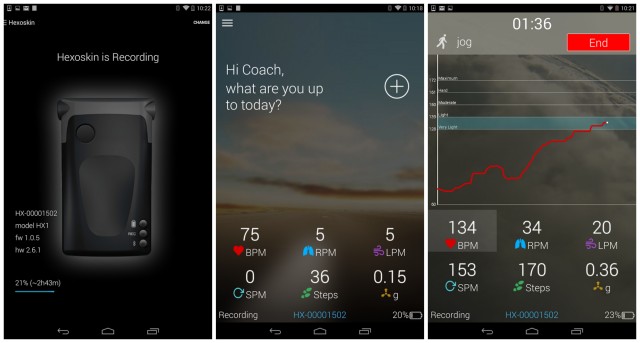
















No comments:
Post a Comment