Android Phone Fans |
- Pocket for Android Wear arrives via developer SDK
- T-Mobile Galaxy S5 up for pre-order March 24th for zero down
- President Obama may soon be rocking an Android from Samsung or LG
- Where to watch the HTC One 2014 launch event, countdown to live stream begins!
- How to setup a lock-screen pattern, PIN or password on your Android device [Android 101]
- Google to debut 8.9-inch HTC Nexus later this year [RUMOR]
- Marketing materials for the all new HTC One begin heading to Verizon stores
- Official: AT&T Samsung Galaxy S5 and Gear 2 pre-sales begin tomorrow; ships early April
- Samsung Galaxy S5 Experience app attempts to sway you to buy the phone
- Latest Samsung Galaxy Tab / Note Pro ad takes fire at all tablets [VIDEO]
- New KitKat build begins swirling around Google Code bug reports; what could it be?
- Google Keyboard updated to version 3.0 to bring personalized typing suggestions
- [Nifty] Phandroid News Chrome extension now available
| Pocket for Android Wear arrives via developer SDK Posted: 20 Mar 2014 06:05 PM PDT Well, that didn’t take long. After Google officially announced their all new Android Wear preview SDK earlier this week, Pocket is one of the first big services already touting Android Wear compatibility. In fact, the company even showed off an early prototype of their service working with the tiny OS, custom tailored for the smartwatch. Now it’s not technically an app, which means it wont actually give users the ability to read saved Pocket articles. After all, that’s not why Android Wear was built (something clearly different from Samsung’s approach where Pocket is a full featured app on the Galaxy Gear). Instead, Pocket for Android Wear will be available as an SDK for app developers — not users — to implement into their apps via an action. We told you about Android Wear actions on Tuesday, card options that are accessible by swiping a card to the left. This means Pocket would simply be an available action, and with Android Wear devs only allowed a total of 3 — looks like they’ll have some tough choices to make. Once implemented, an app — one like Twitter which sees a lot of article sharing — would allow the user to quickly save articles to their Pocket account directly from the smartwatch. Later, a user could open their smartphone or tablet and ready what was saved. Simple. Easy. Intuitive. Developers looking to get down with Pocket’s new SDK can grab it on Github here. [Pocket] |
| T-Mobile Galaxy S5 up for pre-order March 24th for zero down Posted: 20 Mar 2014 04:41 PM PDT If you were one of the half-million T-Mobile customers who pre-registered to be notified about the upcoming Samsung Galaxy S5 and its new sleather (S Leather — get it?) battery cover, you’ll officially be 1 step closer to owning the device this coming Monday, March 24th. That’s the day the T-Mobile Galaxy S5 will be available for pre-order both online and in-store for $0 down. Of course, monthly commitments apply, so expect to pay $27.50 over the course of 2 years (total = $660). T-Mobile also mentioned that early birds who pre-order by March 31st will get some sort of special “introductory price” for the S5, although T-Mobile didn’t mention exactly what that price would be (and $660 already sounds a little higher than full price). Those that pre-order have a chance to skip the line when the phone officially becomes available in T-Mobile stores on April 11th. Of course, T-Mobile is still offering to pay your ETFs, should you be thinking about making the trek over from another carrier but are still locked into an agreement. Anyone out there looking to pick up a Galaxy S5? [T-Mobile] |
| President Obama may soon be rocking an Android from Samsung or LG Posted: 20 Mar 2014 03:11 PM PDT President Barack Obama may soon be giving up his trusty Blackberry in favor of something more… green. Before you give Obama brownie points, the switch (like most things) has absolutely nothing to do with his own preference, but that of the White House Communications Agency (WHCA), which oversees all of the President’s communications, both incoming and outgoing. According to The Wall Street Journal, the WHCA (along with an internal technology team) is still in the early phases of testing smartphones from both Samsung and LG to be used for official use. Because testing is still in its early phases, Obama will still be using his Blackberry – the smartphone he recently used to snap a controversial selfie — for another good couple of months, but should be up and running with Android before his term in 2017 ends. Because of the open nature of Android, it makes it more appealing for government agencies to hack up and lock down in order to gain clearance. Why not the iPhone? It simply isn’t secure enough to gain White House certification. Not that it matters, but when Obama does receive his new Android, there’s a good it will be running something a little closer to stock Android, without all bells and whistles that come along with TouchWiz (or whatever LG is calling their UI customizations these days). For those unaware, the President’s current Blackberry only allows him to contact 10 people, something we expect will remain the same once his shiny new Samsung or LG phone arrives. It’s tough being a President. [The Wall Street Journal | via The Verge] |
| Where to watch the HTC One 2014 launch event, countdown to live stream begins! Posted: 20 Mar 2014 02:19 PM PDT Now that HTC has officially started the countdown to their March 25th HTC One 2014 event — we are officially in hype mode. Because not everyone can attend the press event, HTC will be live streaming the entire show online so that anyone, from any part of the world, can watch the entire launch event from home (or office). As mentioned in previous posts, there really isn’t too much about the device we don’t already know. Of course, we’ll be on hand for the event bringing you our own hands-on, showing off the new features in Sense 6.0, how well the device’s Duo Cameras perform, and any other surprises HTC is still keeping up their sleeve. Stay tuned! |
| How to setup a lock-screen pattern, PIN or password on your Android device [Android 101] Posted: 20 Mar 2014 01:49 PM PDT We’ve discussed time and time again how important it is to maintain good smartphone security. While the basics and fundamentals may not always seem important, they often go the longest way in ensuring you stay safe. One of those basics is setting up lock-screen protection on your Android device, so you can be sure you’re the only one who can access your phone (you know, just in case you have some sensitive information or other bits of data that you don’t desire others to say). So how’s it done? It’s quite simple, actually, so let’s just jump right into it. Knowing your optionsMost people will have one of three different ways to protect their phones from unwanted eyes. There’s some debate as to which ones are more or less secure, though that’s an entirely different story for an entirely different way. For now, it’s important to just know your options:
It’s important to think carefully about each one, and take care to choose which one is best for you. If the password method is too long and clunky, then consider the PIN or Pattern. (Chances are you won’t need THAT much security, anyway.) Setting up lock-screen securityDecided on which one to go with? Great! To access these options, follow these brief instructions:
No matter which option you chose, you should now be asked to enter your pin every time you wake your device. From here, you’ll want to explore different options you have for making it less annoying to access your phone.
Other optionsSome phones might have even more options for lock-screen security. Most newer phones with front-facing cameras should have an option for Face Unlock, though it might not be as practical for typical usage (for instance, you may have trouble unlocking your phone in low light, and someone with a photo of you could simply use that to unlock it). Some special phones — such as the HTC One Max — even give you a fingerprint scanner. We won’t go into detail about setting some of these options up in this article, but consult your device’s manual to figure out how to take care of all of that. Advanced settingsCheck for settings that will allow you to set a time limit that will keep your phone unlocked until that timer is up. You should also have settings for locking the device anytime the power button is pressed, regardless of what you have the timer set to. This is useful for those times where you anticipate checking your phone often in a short period of time (for instance, if you’re texting back and forth with a friend), but don’t want to have to use access codes to unlock your phone every single time. Make sure you know your Google account passwordOne last thing before we wrap this up — know your Google password. Know it well. If you don’t know it, then go recover your account and set it to something you can remember. This is important because if you ever forget your PIN, password, or pattern, you’ll be locked out after a number of incorrect tries, and your only option to get back in is to use your Google password (otherwise, you’ll have to resort to a factory reset, which wipes all your data). That’ll do it for you, folks. Whether you need peace of mind that your children won’t call people in your address book or you want to keep prying eyes away from those naughty pictures you’ve been exchanging with your significant other, these tips will help you keep a pretty nice padlock on your phone in the event that it gets into the wrong hands. |
| Google to debut 8.9-inch HTC Nexus later this year [RUMOR] Posted: 20 Mar 2014 01:35 PM PDT Rumors of a “Nexus 8″ have been whispered since the 7 was first introduced. Google seems to have done a great job in covering their bases. The Nexus 5 is big enough to still be considered a smartphone, while the Nexus 7 is better suited for those looking for a small tablet. But what about that 8-inch sweet spot that Amazon has been covering so well with their Kindle Fire series? Well, it looks like it may soon get a little extra competition this year. According to sources out of CNET, Google could be preparing to launch an 8.9-inch Nexus Tablet later this year. Production of the Nexus 8 (or 9?) is said to begin this July/August, with Google focusing on lower volume for the tab (as always seems to be the case with Nexus devices). Also mentioned was the tablet’s “premium” price point, offering higher-end specs likely to exceed $300. As far as who is being contracted to build the tab, HTC is the manufacturing being thrown around, but like all good rumors, nothing has been confirmed. So what does this mean for the Nexus 7? Well, the good news is we should expect to see a Nexus 7 (2014) refresh later this year, with no word on the full-sized Nexus 10 that hasn’t been available on Google Play for months now. |
| Marketing materials for the all new HTC One begin heading to Verizon stores Posted: 20 Mar 2014 11:16 AM PDT It looks like Verizon is getting ready for a big marketing push for the all new HTC One. An anonymous tipster sent evidence of such with a photo of a storefront to Phandroid.com. Though the poster doesn’t reveal much — we see the Verizon HTC One (logo and all) with that weird dotted smart case on the front — we do know Verizon is looking to identify it by its codename to differentiate from last year’s version. Its early arrival to retail also suggests Verizon will announce plans to carry the device shortly after HTC’s announcement, though we aren’t too surprised about that. It’s something that definitely doesn’t fit Verizon’s marketing MO, but this might be a necessary evil for Big Red. They’re expected to continue selling the original HTC One after the new version drops, likely at discounted rates to try and get more people locked into new contacts and commitments. This definitely wouldn’t be the first time we’ve seen evidence of Verizon’s version out and about. A unit was sold on eBay last month for about $500, though we didn’t get an actual look at the device itself. The packaging did reveal its specifications, which we now know to include a 5-inch 1080p display, a Snapdragon 801 processor, 2GB of RAM, 32GB of internal storage, and a Duos Ultrapixel camera on the rear that will let you focus shots after you’ve actually taken them. We don’t know much else about Verizon’s version of the HTC One, but at this point we already have a pretty good idea of what to expect. The mystery won’t drag on for long, though, because HTC’s planning on delivering all the information we’re yearning for next Tuesday. |
| Official: AT&T Samsung Galaxy S5 and Gear 2 pre-sales begin tomorrow; ships early April Posted: 20 Mar 2014 09:29 AM PDT AT&T has officially announced early availability details for not only the Samsung Galaxy S5, but also the latest line of Samsung Gear smart watches (including the Samsung Gear 2, Gear 2 Neo, and Gear Fit). The former — which is Samsung’s main flagship launch of the year — is going up for pre-sale starting tomorrow, and there are a few different price points depending on your route of choice:
While we don’t get a solid release date for the device, AT&T does mention it will begin shipping “early April.” We also gets prices for the latest gear devices, with AT&T bringing the Gear 2 at $300, while the Gear 2 Neo and Gear Fit will both be offered at $200. All of them are slated to ship early April, as well, so we imagine it’s coming out right alongside the Galaxy S5. These things might not be running Android Wear, but if you’re all-in with the Samsung camp for the foreseeable future then they may still be capable devices for your needs. By the by, AT&T is offering $50 off the package of a Galaxy S5 + a Gear 2 or Gear 2 Neo between March 21st and June 5th, so be sure to take advantage of that if you were planning to pick the duo up together. We went hands-on with all these things back at Mobile World Congress, so don’t forget to check all of that out if you haven’t already. Looking to grab one? Let us know in the comments below! |
| Samsung Galaxy S5 Experience app attempts to sway you to buy the phone Posted: 20 Mar 2014 08:12 AM PDT What better way to show someone why they should buy a phone than to show them what they could do on that phone… on their current phone. It’s something Samsung has done with a few devices as of late, and they’re doing it again for the Samsung Galaxy S5. The Samsung Galaxy S5 Experience app is now available for download in the Google Play Store, and it’ll give you a narrow peak into the world of Samsung. The app will show you what’s so great about the phone’s camera, how it can help you with your fitness and health, how you can use it to enhance your life, and how it all connects with the latest Samsung Gear watches. All of that is to say it’s a pretty interesting advertisement wrapped up into a nice app for you to check out. It’s available for anyone and everyone to download, so give it a quick look if you feel like being advertised to this morning. |
| Latest Samsung Galaxy Tab / Note Pro ad takes fire at all tablets [VIDEO] Posted: 20 Mar 2014 07:23 AM PDT Samsung’s not one to shy away from bold claims and brash marketing, and with their exciting 2014 portfolio launch underway they aren’t looking to deviate from the plan. Last time Samsung had something to say about their tablets, they went after Apple, and only Apple. But things have evolved. They’re out for everyone’s throats now, with the company ridiculing the likes of the Amazon Kindle Fire, the Microsoft Surface, and, well, the iPad. From iPad Air’s ‘retina thingie” to the Surface’s aspirations of being a makeshift laptop, Samsung had no trouble finding a way to make the competition look silly. Of course, they don’t need an ad for us techies to know their Samsung Galaxy Tab Pro and Note Pro tablets are absolute beasts. But it’s what they’ll have to do in order to convince your average consumer that the tablets are worth spending big bucks for. The video is about a minute long, and you can find it above in case you’re in need of a laugh or two to start your Thursday. Let us know what you think of it! |
| New KitKat build begins swirling around Google Code bug reports; what could it be? Posted: 20 Mar 2014 06:25 AM PDT It looks like a new build for KitKat could be coming our way soon, as new evidence suggests Google is well underway on build KTU65. The evidence appeared in a Google Code bug report for Chromium by a Googler who seems to be testing the build on their Nexus 5. So what could it be? Well, going by what we know about the way Google does build numbers, it’s most certainly part of the KitKat family, and is a build that is made as recently as earlier this month. The number at the end of it are just a date identifier, so whatever this ends up being might not have that exact build number whenever Google gets around to taking it out of the oven. There’s no telling what, exactly, is inside the build, though we know Google still has a lot of kinks to work out in Android 4.4 KitKat. Specifically, we know there’s a harrowing camera bug that causes excessive battery drain in Android 4.4.2. Most users probably haven’t noticed, but those with Skype running in the background are more likely to see the bug rear its ugly head than anyone else. Thankfully Skype has already issued a fix that should make it much less likely for their app to trigger the bug, though Google hasn’t yet patched the issue on their end. Google says they’ve already identified the issue, though, and have already confirmed a fix for a future release. There’s no telling if that fix will be in the build mentioned above, but we imagine this is one issue Google isn’t dragging their feet on. We’ll just have to wait until Google feels this one is ready to roll out to the masses to see what it’s all about. [via MYCE] |
| Google Keyboard updated to version 3.0 to bring personalized typing suggestions Posted: 20 Mar 2014 05:36 AM PDT Google has dropped what should be a pretty useful upgrade for their keyboard app. Version 3.0 brings us personalized suggestions, with the data being pulled from your various Google accounts and services. This means your keyboard will now know those quirky words you use only when you speak to your friends and family without you having to teach it. Of course, the feature can be disabled if you don’t want Google using all the data it already has on you to make your typing life better. Simply head into the keyboard’s settings menu and uncheck the shiny, new “Personalized Suggestions” option. There doesn’t seem to be much else that’s new with this upgrade, though we imagine Google’s stuffed a few unmentioned bug fixes in there for good measure. It shouldn’t take long for this thing to reach everyone, so be sure to check for the new goods in the Google Play Store if you’re anxious for the new feature. |
| [Nifty] Phandroid News Chrome extension now available Posted: 19 Mar 2014 08:32 PM PDT
Seeing as Chrome is the most popular web browser in the world, there’s a good chance that many Phandroid readers spend a good part of their day inside a Chrome tab or two. Just in case you didn’t have enough ways to get your Android news fix from us over here at Phandroid throughout the day, we’ve come up with a nifty Chrome Extension to let you know when we’ve got words that need to be read, making your life that much easier.
It’s quick and easy to install. Just head on over to the Chrome Web Store and add our Chrome extension to your Chrome Web Browser or Chromebook. When there’s Android news to be read, you’ll know thanks to Chrome’s pop-up or toast notification system and you’ll also see a nifty red number on the Phandroid logo beside your address bar. Just click the Phandroid logo to view the latest news headlines in a drop down cards UI format. You can mark all news as read if you’ve already read them say via the Phandroid News app or click on a link to get your news fix in another tab. You can also configure the time interval for checking for new articles as well as the amount of desktop notifications to appear at once.
A special thanks to Steve for all of his hard work. Don’t forget to rate and review this extension on the Chrome Web Store. Your feedback helps. Thanks! |
| You are subscribed to email updates from Phandroid To stop receiving these emails, you may unsubscribe now. | Email delivery powered by Google |
| Google Inc., 20 West Kinzie, Chicago IL USA 60610 | |





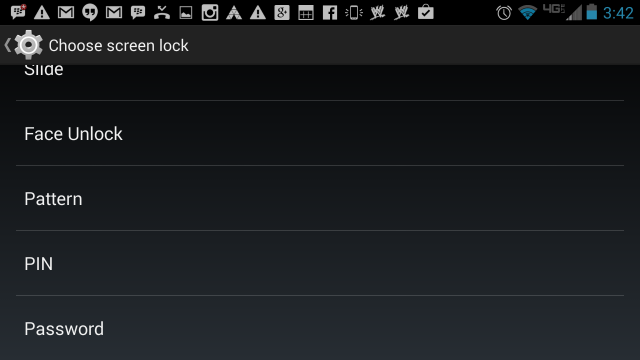
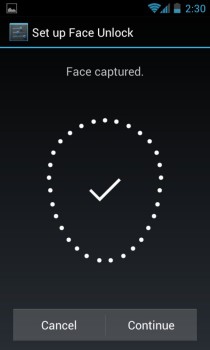










No comments:
Post a Comment