Android Phone Fans |
- Google Text-to-speech update adds “high quality” languages, Google Play Games gets new features
- All New HTC One leaks again in high-res photos, this time shows off a benchmark
- Twitch announces broadcasting and capture SDK coming soon to Android
- Evernote update brings handwriting feature
- Hangouts on iOS gets more exclusive features: video messaging and animated stickers
- Deus Ex: The Fall now only 99 cents on Google Play (regularly $7)
- Samsung Gear Glass patent looks to tackle one of Google Glass’ biggest problems
- The Soap smart router with Android gets us excited about managing our networks again [KICKSTARTER]
- Android 4.4.2 for T-Mobile’s Galaxy Note 3 is here
- Official: Samsung Galaxy Tab Pro 12.2 available March 9th
- Pebble Android Beta 11 fixes tons of annoying issues
- Chrome for Android Beta update adds experimental Chromecast support
- Humble Mobile Bundle 4 offers up six great Android games
| Google Text-to-speech update adds “high quality” languages, Google Play Games gets new features Posted: 05 Mar 2014 06:29 PM PST It’s about that time of the week where we see Google doing some tidying up on Google Play, pushing out new features and bug fixes for some of their apps. The most noteworthy new updates for today include Google Play Games, and Google TTS (text-to-speech) both rolling out slowly across devices (so don’t freak out if you don’t see the updates just yet). Google TTS (text-to-speech) 3.0The biggest of the updates comes by way of Google TTS. Google’s own text-to-speech app adds new languages like Portuguese and US Spanish (different from Spain Spanish) and “high-quality” voice options for languages. To be honest — you probably wont notice much of an improvement between the non and high-quality versions, but perhaps it makes a bigger impact when listening through car speakers/headphones. After updating, you’ll still need to download the new high-quality versions — whose file sizes top off at around 240MB. Here’s a quick walkthrough to get you up and running:
Should you decide you no longer wish to have a downloaded language taking up space on your internal memory, simply click the new trash can icon to delete it. Don’t worry if the new languages aren’t spoken in apps like Google Now or Maps, that seems to be an issue with the way text-to-speech is handled in those apps (keeps the default). Google Play Games 1.5Also updated in the Play Store was Google Play Games. The update brings new features that actually help to make the app a little more useful (imagine that). Android gamers can now see invitations for multiplayer games, see who’s playing a game, and find recommended titles in a new “Find Games” section. It’s not much, but it’s definitely a start. Google also added smaller UI tweaks like moving the 3-dot settings into the slide out side-bar menu, a new trend we’ve been seeing a lot from Google these days. You can download and/or update the apps via the Play Store links below, just don’t forget that because these are Google’s doing, the rollout wont hit everywhere at once. Cheers.
|
| All New HTC One leaks again in high-res photos, this time shows off a benchmark Posted: 05 Mar 2014 04:41 PM PST It’s only been 3 days since the now infamous 12-minute hands-on video of the “All New” HTC One made the rounds. While we’re not sure exactly what became of the kid that leaked the M8 early (or his parents, for that matter), that’s not stopping the new One 2014 from leaking elsewhere on the net. The folks at NoWhereElse have dug up some new photos of the device as it appeared on the Chinese blogging site Weibo. Really, there’s not much here we didn’t already see in glorious 720p last time around. But if that video was a bit too nauseating for you, here’s a few high-resolution stills. Oh yeah, the individual who nabbed the photos also captured the new One just after it completed an AnTuTu benchmark, scoring a little over 36,000 (and besting the Samsung Galaxy Note 3). You know, for those of you into that sorta thing. With the recent string of leaks, it’s clear HTC’s security department has their work cut out for them. We fully expect even more leaks to come out of the woodwork the closer we get to the actual reveal date, currently set for March 25th in New York. Of course, Phandroid will be in attendance, so be on the watch out for our own hands-on in the near future. [Twitter] |
| Twitch announces broadcasting and capture SDK coming soon to Android Posted: 05 Mar 2014 03:17 PM PST Although I don’t think I’ll ever understand the phenomena of gamers wanting to watch others play video games, the popular online game streaming service Twitch is finally going mobile. Announced today in a press release, the upcoming Twitch Mobile SDK will provide game developers with the tools they need to enable live video game broadcasting, capture, and archiving directly from an Android (or iOS) device. In addition to simple live streaming, mobile gamers will also be able to take advantage of their smartphone or tablet’s now standard front facing cameras to record their pretty little faces while streaming. Just make sure you turn it off before having some “alone time” with your lady to avoid an awkward situation. Audio can be recorded either through a device’s internal microphone, or via an external. And because not everyone has an unlimited data plan or an ocho-core Android device, users will be able to select between high, medium, or low quality settings when broadcasting gameplay. To help keep their viewers engaged (aside from gratuitous cleavage shots), Twitch also mentions that broadcasters will be given a “robust” range of chat options including emoticon badges and colors. Sounds like they’ve really got all their bases covered. Unfortunately, Twitch wouldn’t commit to an exact date the SDK will go live, only giving a vague “soon” timing. |
| Evernote update brings handwriting feature Posted: 05 Mar 2014 01:50 PM PST Evernote’s released a pretty nice upgrade for Android today, bringing us features that some of our iOS friend have been enjoying in Evernote’s newly-acquired Penultimate app for quite some time now. It’s a handwriting feature that integrates with the Evernote experience as seamlessly as you’d expect it to. You can use a finger or capactive stylus to take hand-written notes, and said notes can be combined with any other type of note (including those with text, audio and images). You’ll be able to move from writing to typing and back quickly and easily, with a tap of the pen icon putting you in and out of the new mode. And these notes will be searchable (you know, just as long as your penmanship is a hair above chicken scratch). Other improvements include some nice changes to the editor, including the ability to highlight notes, duplicate them, and create note links so you can reference other notes and easily jump to them. They’ve also “virtually eliminated” the camera speed lag as it’s now twice as fast at snapping photos as before. Short of the typical bug fixes and performance enhancements, there’s not much else to be said. It’s in Google Play Store for free, so go ahead and grab it as soon as possible. [via Evernote] |
| Hangouts on iOS gets more exclusive features: video messaging and animated stickers Posted: 05 Mar 2014 01:42 PM PST It was all the way back in October of last year that Google gave iOS users a nice little update to the Hangouts app. As pointed out in a previous post, Hangouts on iOS gave its users the ability to make phone calls (using their Google Voice numbers) over WiFi — whether their devices had a SIM card/cellular service or not. It was a pretty nice update, one that set many an Android fanboy raging over the seemingly preferential treatment given to iOS users. Well, I hate to get your panties in a bunch, but it looks like it’s happening again… Last week, Google finally updated the iOS app and once again — it’s a doozy. This time around, Hangouts finally adheres to iOS 7 guidelines and adds new features that not only catch it up to its Android counterpart, but surpass it in some ways. iOS users can, not only send cute animated stickers in Hangouts, but short, 10 second video clips as well. Okay, so animated stickers isn’t too big a deal, but video messaging? Holy crap. This would virtually eliminate the need for other services like Snapchat. Where voice calling likely has numerous technical hurdles keeping the Hangouts team from bringing it to Android devices, we’re hoping video messaging (and animated stickers) will soon be making its way to the Android version. Nothing has been confirmed by Google, but expect at the very least animated animated stickers soon making their way to Hangouts for Android in a future update. We’ll keep an eye out. |
| Deus Ex: The Fall now only 99 cents on Google Play (regularly $7) Posted: 05 Mar 2014 12:36 PM PST If you fancy yourself an Android gamer, you might wanna rush on over to the Google Play Store. As part of a flash sale, Square Enix is marking down their well-reviewed title Deus Ex: The Fall to 99 cents for a limited time. The game — which has over 2,000 5-star reviews in the Play Store — is normally $7, making the new price a whopping 80% off. Gotta love those Play Store sales, amirite? Download Deus Ex: The Fall via the Play Store link below. Download on Google Play: Deus Ex: The Fall |
| Samsung Gear Glass patent looks to tackle one of Google Glass’ biggest problems Posted: 05 Mar 2014 11:55 AM PST There’s no question that one of the biggest challenges facing Google Glass is the wearable’s reliance on voice for most of its input. I’m sure many of you figured this out by now, but voice recognition technology isn’t quite “there yet” (although it’s getting better all the time). And while Glass works pretty damn well in quiet environments, mix in some noisy televisions or the hustle and bustle of a bar and you’ll quickly find that sending messages through Glass is all but impossible. It was in October of last year that rumors began to swirl around a Samsung-made Google Glass competitor dubbed “Gear Glass.” These rumors were seemingly confirmed after a Samsung patent application revealed, what appeared to be, a prototype design for the upcoming wearable. Today, we may have a better idea of how Samsung is planning on attacking this voice-only input problem with their version of Glass, revealed in a WIPO patent application from August of last year. The application which describes an “input method for apparatus or portable device” shows what appears to be an augmented reality keyboard super imposed onto the wearer’s hands. Input is entered by using the thumbs to press the corresponding letters displayed on the hand where the camera picks everything up. And where it wouldn’t be the most ideal method for typing out long emails, it could be useful for quick messaging. Patents applications are never a guarantee that they’ll show up in the real world, even when granted. If nothing else, it shows that Samsung’s gears are turning (see what I did there?) and that the future of wearables will continue to evolve. When can we expect Samsung to unveil their rumored Gear Glass headset? Well, that’s still up in the air. It was during Mobile World Congress last week that Samsung unveiled the Samsung Galaxy S5 during their Unpacked 5 event “episode 1.” It’s entirely possible we could see the Gear Glass unveiled during “episode 2″ later this year alongside the Samsung Galaxy Note 4. Should be an exciting year. [WIPO | GalaxyClub.NL | via SamMobile]
|
| The Soap smart router with Android gets us excited about managing our networks again [KICKSTARTER] Posted: 05 Mar 2014 11:46 AM PST Ever wanted an internet router that ran Android? Me neither, because the concept never existed in my mind. But now that someone actually introduced one, I’m salivating. Enter Soap, a router with a nice 7-inch display that runs Android. Before you let your imagination run too wild, let me stop you right there: this isn’t some Android tablet / router combo that you can take with you and use for browsing the web or viewing videos. At least, that’s not how they intend for you to use it. They want this to be a supercharged home networking hub that is easy to use and powerful enough for any serious networking buffs to get excited for. Soap’s FeaturesSoap’s touch-enabled interface is there for managing every part of the router experience in an easy, pain-free way. Gone are the days where you have to type in “192.168.0.1″ only to be taken to an ugly, cluttered and confusing user interface to change your network settings. Soap’s main goal is to give you easy-to-use settings and monitoring tools to make sure everything with your network is peachy keen. Here’s a list of things you’ll be able to do with Soap:
Soap’s Android SpecsWhew, that was a lot. Powering all of this is a Freescale quad-core processor, 2 USB ports, 32GB of storage that can be expanded with any drive with a SATA2 connector, an SD card slot, NFC, Bluetooth 4.0, and more. Soap says they’ll throw in an embedded battery if they can hit their stretch goal of $200,000. And that’s not even the end of it. Soap will support an open ecosystem and invite developers to create apps for the router, making the possibilities nearly endless. Some of Soap’s ambitious dreams include enabling folks to know if their children or pets have entered or exited the home, turn your TV on when you enter a room, know whether your dog is barking too loud and more. Soap’s Networking SpecsOf course, being a router means that its networking capabilities are more important than anything else. It features 802.11/ac and is completely backwards compatible with a/b/g/n, 2.4GHz and 5GHz WiFi channels with simultaneous dual-band capabilities, 4 Gigabit LAN ports, WPA2, WPA-PSK, and 128-bit and 64-bit WEP for security. You’ll also get AOSS and WPS for secure and easy one-press setup. Finally, they’ll have built-in support for DLNA streaming and universal plug-and-play, built-in tools for configuring VPN networks and Samba servers, and full port forwarding and management options. Backing Levels, Pricing and AvailabilityI’m no expert in networking, but it seems like they have all their bases covered from where I’m sitting. The only questions left are pricing, availability and any stretch goals they’re looking to reach. For starters, the cheapest option for getting a Soap Touch (there’s a non-touch option called Soap Essential without a display or Android as well) is a $150 package, but only 67 of them are left as of the time of this writing. There’s another $150 early adopters’ option that will get you your unit well ahead of anyone else (July 2014), though you’ll have to put up with a unit that is potentially buggy as they work out the kinks ahead of the large scale rollout in the fall. Otherwise, you can opt for the $210 option to get both a Soap Touch and a Soap Essential. This combo saves you $90 off the price of both units if you were to buy them individually at full retail. Unfortunately there are no other current options for getting a lone Soap Touch unit, as they have only listed a limited amount of them. That’s not good news for those who don’t need the Soap Essential, but if you really want one of these once they’re available that’s the only way to get it. Units from the stable production line will be targeted for delivery as early as August, with some options requiring waits into September and October Stretch GoalsOf course, the more money they can raise, the more this thing can evolve. Here’s a quick look at what they’re hoping to accomplish at each milestone they’ve set:
We honestly have no clue what those last two stretch goals are supposed to mean, so we’ve reached out for further clarification. It sounds like there’s plenty incentive to at least get this project up to that $200,000 mark, so be sure to pledge if you want to help drive the funding up. Otherwise, take solace in the fact that we know we’re at least getting the base units promised as they have already surpassed their original goal of $80,000 by $18,000. Head right here for all the nitty gritty details (including a ridiculously detailed explanation on how it was made), and to take it all in and decide if you want to get behind this very interesting idea. |
| Android 4.4.2 for T-Mobile’s Galaxy Note 3 is here Posted: 05 Mar 2014 09:19 AM PST Quick heads-up to those of you with a Samsung Galaxy Note 3 on Magenta’s cellular airwaves: a new, tasty treat is available for your device right now. We’re talking about none other than Android 4.4.2 KitKat, of course. Many users are reporting that notifications have popped up prompting users to download the KitKat upgrade over-the-air. You should be on the lookout for version KOT49H.N900TUVUCNB4. Samsung’s KitKat upgrade didn’t add much to the Galaxy experience, though that’s because most meaningful changes came in the upgrade to Android 4.3 that went out late last year. We do get a few minor UI and camera tweaks, though, and all the other goodness that typically comes with KitKat. Said goodness includes NFC host emulation, the ability to specify which SMS app you want to use, and more. As always, we recommend charging your battery up at least halfway, and getting on a WiFi connection as this upgrade will likely be quite hefty in size (around 500MB according to T-Mobile). Get that taken care of and enjoy being stepped into the present. For those who haven’t received a notification? You can alway scheck for it manually by going to Settings > About Phone > Software Update. T-Mobile also mentions that it should be available over-the-wire using KIES, which you can grab right here. Let us know what your impressions are after you’re able to pull it down.
[T-Mobile via AndroidForums.com] |
| Official: Samsung Galaxy Tab Pro 12.2 available March 9th Posted: 05 Mar 2014 07:18 AM PST Samsung has just officially announced availability details for the Samsung Galaxy TabPro 12.2. We’ve learned that the device will be available starting March 9th, and you’ll be able to grab it from a few different sources. Amazon.com and Samsung’s own store are good places to start, while those who still prefer brick and mortar can find it at Best Buy and Walmart. Other places to buy are Fry’s, PC Richard and Sons, Tiger Direct and Newegg. The Tab Pro 12.2 starts at $649.99, though that alarming price tag doesn’t come without the internals to match. You’ll get a 2560 x 1600 12.2-inch display, Samsung’s Exynos 5 Octa-Core 5420 processor, 3GB of RAM, 32GB of internal storage (which can be expanded with a microSD card) and more. Also adding to its price tag is the fact that it comes with up to $800 worth of content, apps and services, though we aren’t yet sure what all of that consists of. The Tab Pro 12.2 joins devices already available in the 2014 family of “Pro” tablets from Samsung, including the Tab Pro 8.4 and 10.1, as well as the Samsung Galaxy Note Pro 12.2. Be sure to find links to buy all of those right here. If you’re interested in the 12.2 Tab Pro then you can swing by on March 9th for all the links you need to buy it. |
| Pebble Android Beta 11 fixes tons of annoying issues Posted: 05 Mar 2014 07:02 AM PST Pebble is releasing a new upgrade to the beta firmware for Android users. This brings us up to Beta11, and to hear Pebble tell it, “it fixes the most annoying bugs.” Because, you know, getting those fixed are kind of important. The list isn’t terribly massive, but here’s what they’ve been able to clean up for those who were experiencing some troubling issues in Beta10:
They’ve also said this upgrade significantly improves stability, which is something we always like to hear. The upgrade doesn’t come without minor pitfalls, though, as Pebble has noted that a known issue does still exist. Namely, some users may experience issues pairing their smart watch with their smartphone while onboarding. The quick fix, at least until they address the issue in a future upgrade, is to exit the Pebble app, remove the pairing settings from your Pebble and Android app, then pair the devices manually. Pebble is currently gathering feedback from the great community surrounding the device, so be sure to sign up and drop your thoughts if you run into any issues or have any suggestions for improvement (but, of course, not before downloading the latest Beta APK right here). [via Pebble] |
| Chrome for Android Beta update adds experimental Chromecast support Posted: 05 Mar 2014 06:24 AM PST If you’re one of the many folks who enjoy streaming their browser tabs to Chromecast in Google Chrome for desktop, then you’l want to get your hands on the latest upgrade to Chrome Beta for Android. As of version 34, Google has added a hidden option that allows you to enable Chromecast streaming. You can use it to stream anything you’re currently doing in any tab, such as watching a YouTube video or a movie on HBO Go. And although it’s hidden, the feature is quite easy to enable. Take heed to these simple and quick instructions:
You should see a screen like the one in the shot to the right. Of course, it’s worth noting that this feature is considered experimental, so you shouldn’t expect things to work 100% right just yet. We imagine you wouldn’t be on beta if you didn’t expect that, though, so it probably doesn’t even need to be said. If you’re all set then be sure to head to the Google Play Store and grab the latest upgrade as soon as possible. [via ChromeSpot] |
| Humble Mobile Bundle 4 offers up six great Android games Posted: 05 Mar 2014 05:49 AM PST Ready for more quality, cheap gaming? The humble folks at Humble Bundle have dropped a new mobile bundle, giving us six new titles that should keep you busy for quite some time. You’ll name your own price for the following six games (though you’ll have to pay more than the average of the $3.62 to receive the last two):
Unfortunately, unlike typical bundles, these don’t come with accompanying DRM-free soundtracks. The games themselves are DRM-free, though, and can be easily accessed through the official Humble Bundle app for Android. Of course, you’ll have to act soon-ish to make sure you don’t miss out, as this will only be available for the next two weeks. There’s a chance more games can be added, as well, so even if you don’t anticipate playing the last two games on the aforementioned list you’ll still want to pay more than the average to get any additional games they might add. Head here to take advantage. |
| You are subscribed to email updates from Phandroid To stop receiving these emails, you may unsubscribe now. | Email delivery powered by Google |
| Google Inc., 20 West Kinzie, Chicago IL USA 60610 | |










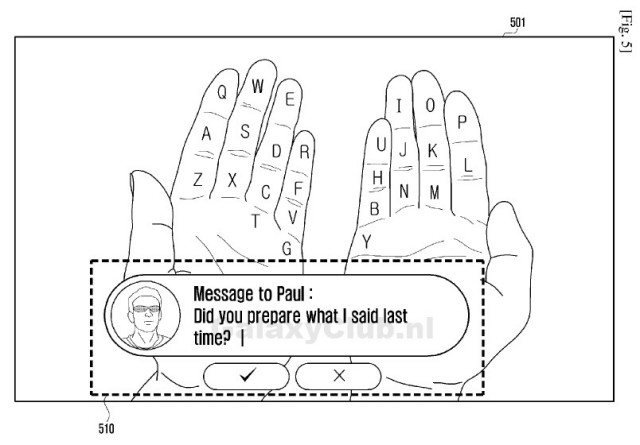







No comments:
Post a Comment