Android Phone Fans |
- Android 4.4 KitKat on Nexus 7 and 10 doesn’t come with Google Experience Launcher
- Android 4.4 KitKat OTA rolling out to Nexus 7 & 10, Nexus 4 update imminent
- Slickdeals releases Black Friday app, gets you ready for shopping battle
- Review: Camera Awesome just might be our new favorite camera app [VIDEO]
- Lenovo Vibe Z announced – did Lenovo get it right this time?
- CyanogenMod Installer now available in the Google Play Store
- NVIDIA / EVGA Tegra Note 7 goes up for pre-order for $199; launches Nov 19th at Newegg
- Major VPN bug in Android 4.4 leaves enterprise users with packet loss, connection errors
- Nissan “3E” teased as Google Glass-like hardware [VIDEO]
- Domino’s thought their app sucked like their pizza used to, so they changed it [UK Only]
- Google opens up Glass Invites to public (wait list)
- Dayframe officially leaves beta, adds new Android 4.4 KitKat features [VIDEO]
- Chainfire’s 500 Firepaper app is a live wallpaper that rotates 500px photos
- Nexus 5 stock shortages not ending anytime soon with 16GB black model completely out of stock
- Google Glass Music made official with new sound search feature detailed, $85 earbuds announced
| Android 4.4 KitKat on Nexus 7 and 10 doesn’t come with Google Experience Launcher Posted: 12 Nov 2013 07:10 PM PST With the Nexus 7 (2012/2013) and Nexus 10 now receiving their Android 4.4 KitKat updates over the air, some of you are noticing that the experience is a little different than what we saw on the Nexus 5. Specifically — the absence of the Google Experience Launcher (or as I refer to it, the Google Now launcher). Google has instead opted for a good old fashioned 5-screened Launcher3 in the Nexus 7 and 10. Gone are GEL’s infinite homescreen pages and trademark transparent system bars, replaced by the traditional solid black ones we’ve seen since Ice Cream Sandwich. What is more than likely due to differences in hardware, we’re guessing there’s a reason Google went this route. The “always listening” Google Now search bar in GEL probably required optimizations found in the Nexus 5′s Snapdragon 800 CPU — but why lack of transparent bars? Seems Android tablets could be getting a more “stock” version of Android 4.4 KitKat. Anyone upset that their tablet’s homescreen wont have any Google Now infused goodies? Protip: Nova Launcher’s latest beta still provides transparent system bars. Images via: Reddit |
| Android 4.4 KitKat OTA rolling out to Nexus 7 & 10, Nexus 4 update imminent Posted: 12 Nov 2013 06:38 PM PST Nexus devices aren’t always top of the smartphone heap in terms of specs, but even so, there are a number of reasons Android evangelists prefer the Nexus series. Not only are new Nexus devices first to launch with the latest and greatest Android OS version, but older Nexus devices are also first to enjoy updates to the spiffy new builds. That’s exactly what is happening – right now – with Nexus 7 and Nexus 10 tablets from both the 2012 and 2013 editions, with Nexus 4 updates coming soon, too. It’s worth noting that Google specifically mentions “Nexus 4 and Nexus 7 versions with mobile data will be getting the update soon,” so WiFi only devices should be getting the update now with cellular connected devices to follow. There’s not a whole lot more to say at this point, but I’m sure I’ve lost most of my target audience who are now neck deep in their device settings, checking to see if the update has rolled out to them yet. If you’ve received the update, let us know how it goes in the comments, and head on over to our Nexus 4 Forum and Nexus 7 Forum for a whole lot more. Stay tuned for more coverage as this story develops! |
| Slickdeals releases Black Friday app, gets you ready for shopping battle Posted: 12 Nov 2013 03:29 PM PST When it comes to deals, Slickdeals is one of the best communities we can find online. The site’s information and deal details are powered by the community, which includes well over a million registered users. Now if you are looking for a good resource during your Black Friday shopping, there is not much better than the Slick Deals Black Friday app. The new app is simple and clean… not to mention slick. It comes with everything you can expect out of a Black Friday app: ad scans and even offline are just the beginning of the list. You can simply download the data and use it wherever you go.    You also get notifications when new ad scans are added, so you won’t be late to the party. Of course, you can also filter by category or store. If you have a Slickdeals account you can also sign in and create a shopping list! You can download the app straight from the Google Play Store. We would recommend at least checking it out if you plan to go shopping during Thanksgiving night. I like the app and plan to buy a few things on Black Friday, so I will be using this one. Will you? |
| Review: Camera Awesome just might be our new favorite camera app [VIDEO] Posted: 12 Nov 2013 02:37 PM PST Spend a few minutes in the Google Play Store, and you’re sure to trip over at least a few different camera applications. Today we can add yet another to the list with the iOS favorite Camera Awesome now officially available on Google Play. The app was created by SmugMug, an online service that provides for the storing and sharing off photos on the web. Camera Awesome takes SmugMug’s photo know-how and creates a wonderfully useful app for Android smartphones or tablets. In my short time with the app, Camera Awesome has already managed to stand out from the rest. Aside from performance (pictures are saved the instant you tap the shutter button), Camera Awesome also gives Android users a ridiculous amount of control over the camera functions of their device. Sure many manufacturer UI’s feature pretty robust software features, but Camera Awesome squeezed in a few I’ve been dying for, especially on a Nexus. Features, performance, and features The first trick is the ability to select different focal and exposure points in the viewfinder. Where tapping on the screen will combine focus and exposure specifically on where you touched, using a 2-finger tap will separate focus and exposure allowing for more freedom. Both the focus and exposure can further be locked, holding onto whatever is currently focused or exposed in the viewfinder. Top notch feature right there. Of course, standard manual controls of your ISO, white balance, and exposure exist, along with a full screen shutter button, burst shot, HDR mode, timer, and panorama. Interval mode is a fun feature that could be extremely useful at parties or events where it’s possible to set up your smartphone or tablet as a makeshift photo booth. The video mode also has a neat trick. When using the Pre-record mode, Camera Awesome begins recording footage before the record button is ever pressed. This acts as a sort of buffer, giving users a few extra seconds of video footage they might have otherwise missed. Shortcomings The only place where the app truly falls short is in Camera Awesome’s UI, using recycled skeuomorphic graphics from its iOS counterpart. We wouldn’t even have faulted them providing the app was at least updated to iOS 7′s visual design guidelines (at least those look a little more “Android”). SmugMug has been taking a lot of heat for this in various forums online, and hopefully this will be addressed in a future update. If not, it’s not like having iOS buttons takes too much away from the app where I’ll still be able to shoot the hell out of my lunch and post to Instagram. Lastly, Camera Awesome is only available for a number of hot Android devices. So, those of you with something more obscure will no doubt be left in the cold. Those who own an HTC One, Samsung Galaxy S4, Galaxy S3, Note 2 or 3, Galaxy Nexus, Nexus 4, Nexus 7, Nexus 10, Moto X or Kindle Fires — you’re all in luck. Given this is an initial release, the app was a little buggy but we’re sure will be patched up soon. The developer also mentioned that Nexus 5 support is coming in the future, making the app a no-brainer for those stuck with Android’s limited stock camera software. Where the iOS version was free but offered premium features via in-app purchases, developer SmugMug has included all the paid filters and features into the paid Android app for only $3 up front. You can download Camera Awesome right now in the Google Play Store via the link below. |
| Lenovo Vibe Z announced – did Lenovo get it right this time? Posted: 12 Nov 2013 02:29 PM PST Smartphone shoppers in the US can be a bit picky when it comes to brands, and Lenovo is not very trusted. The manufacturer’s smartphones are not half bad, but they are also not outstanding. Could it be the newly announced Lenovo Vibe Z that makes the difference? I will say it has more potential than previous Lenovo attempts. The Lenovo Vibe Z is a powerful smartphone with a very svelte body and attractive aesthetics. It measures in at just 7.9 mm of thickness and carries a hefty 5.5-inch display. Let’s look at the specs in more depth. Lenovo Vibe Z specifications
That is not bad at all. We are getting close very close to LG G2 specs here (and if you follow me, you know how much I love the G2). Of course, it can all look good on paper and be a disaster, so will pass judgement until we learn more. Lenovo also matches the big guys by offering some really sweet cases. These feature what we currently know as the Qucik Window or S-View cut-outs. It’s essentially an area that allows a portion of the screen to be visible, where one can interact with the device without unfolding the case. Overall, I am impressed to see how far Lenovo has come. Will this be a success? Maybe in other markets. I doubt Lenovo has the name and smartphone experience to make it in the USA. Maybe soon, though. What do you think of the Vibe Z? [Lenovo] |
| CyanogenMod Installer now available in the Google Play Store Posted: 12 Nov 2013 12:52 PM PST When the folks at CyanogenMod publicly announced they were going legit, they let us in on one big development — an installer that would make it super easy for many people to install CyanogenMod. It’s the biggest Android ROM on the scene, and it would be a shame if more people didn’t try it due to the technical barriers that many are afraid or unable to cross. Today, the team has announced that the installer is now available in the Google Play Store. The application will be used in conjunction with a PC companion app, and all of it will allow you to get CyanogenMod on your supported device within just a few easy clicks.
Bummed about a lack of Mac OSX and Linux support? Don’t worry. A spokesperson for CyanogenMod Inc revealed to Phandroid that a Mac OS version is in the pipeline, and that Linux support is something they’d consider if the demand for it is high enough. Their understanding is that most users on Linux would be the type to want to carry out the installation process manually. We’re not sure how accurate that estimation is, but if you’re a Linux user and want to prove them wrong you can certainly make your voice heard through various communication channels. How is it? Well, it’s tough to say This is a bit troubling considering the app will, at some point in the process, perform a factory reset. We’re not sure if this step will happen before or after your device is confirmed to be supported. You’ll obviously need a phone that can be rooted and that can have its bootloader unlocked. Believe it or not, there are still a great deal of devices out there which don’t meet this requirement. Thankfully, the CyanogenMod team has taken the guesswork out of it by providing an official list of devices supported by the CyanogenMod Installer. You might notice that many of Verizon’s phones, as well as others, are missing. That’s because while certain versions of these phones might be bootloader unlocked, the team won’t support a device if the unlocking method came by way of an atypical exploit (meaning if it’s something the OEM or carrier would want to patch up, it’s not good enough). This is less about technical limitations and more about wanting to make sure users who use the installer have a safe passage to CyanogenMod goodness, no matter which build their phones are on. We can’t say we’re mad at this added bit of caution — if folks with those other devices really want CyanogenMod, they’ll know where to find it (and how to get it installed via more “traditional” methods). The download is already live in the Google Play Store, and you can find the CyanogenMod Installer Windows app over at beta.get.cm. Before you go any further, you should know that what you decide to do with your device is your own responsibility. If it’s not an official carrier or OEM-supported app or action, you run the risk of voiding your warranty. We’re sure the CyanogenMod Installer will tell you all that, but it’s good to know before you jump into the thick of things. |
| NVIDIA / EVGA Tegra Note 7 goes up for pre-order for $199; launches Nov 19th at Newegg Posted: 12 Nov 2013 12:46 PM PST NVIDIA and EVGA have just announced their Tegra Note 7, one of the first tablets based on the NVIDIA Tegra Note reference platform. This platform promises powerful Tegra 4 tablets for as little as $200, and that’s exactly where the two have priced this rendition. The Tegra Note 7 — available for pre-order today and launching November 19th at Newegg.com — doesn’t house many game changing internals or features, but you are getting a decent buy for just $200. Aside from the aforementioned Tegra 4 processor, the Tegra Note 7 comes with something NVIDIA’s calling an “active stylus” experience, giving you palm rejection and the ability to switch between fine point and broad strokes. It doesn’t sound like a Galaxy Note-level stylus experience, but it’s not bad for $200. NVIDIA’s also highlighting the camera capabilities thanks to the Tegra 4′s Chimera chip for enhanced video and photo taking. For video,users can record at up to 120 frames per second, giving you the ability to record silky smooth slow motion video. They also mentioned that a software update will soon enable HDR mode, which can be enabled as an “always on” experience. While NVIDIA wasn’t interested in highlighting many other specs in this particular release, we’ve already been let in on the details about what else lies under the hood. Here’s a quick rundown:
Not too shabby for $200, I’d say. Kick your gear into high and head to Newegg’s site if you want in on what could become one of the best gift ideas for the forthcoming holiday season. |
| Major VPN bug in Android 4.4 leaves enterprise users with packet loss, connection errors Posted: 12 Nov 2013 10:30 AM PST Uh-oh — it looks like Google could be in hot water with the many people using VPN for corporate connections. A bug has been discovered in Android 4.4 that could result in high amounts of packet loss, unusually high CPU load on host machines, and more. Cisco identified and submitted the bug to Google, offering up the following explanation:
Some are saying that this bug can also affect more than those who use Cisco AnyConnect. The apparent problem is that the Android 4.4 TCP protocol shows an incorrect “maximum segment size” for VPN packet transfers, making way for all the aforementioned issues. The end-result could be corrupted pieces of data, and disconnection from the network. How to fix it Thankfully Cisco does have a solid workaround while waiting for Google to catch wind of the situation:
It sounds a bit messy, so we hope Google can get around to providing an actual fix sooner rather than later. We’ll be hitting them up to see if they’re aware of this bug, and we’ll be sharing anything we hear back. Be sure to comment and star the issue over at the issue tracker if you want to help speed things along. [via XDA] |
| Nissan “3E” teased as Google Glass-like hardware [VIDEO] Posted: 12 Nov 2013 10:13 AM PST Nissan seems to have a big showing at the Tokyo Motor Show coming up. The company has recently taken to YouTube to begin teasing something being called the “Nissan 3E.” The entire teaser is about as vague as vague can be, but particular emphasis was put on a mysterious piece of eyewear on the driver of the mysterious vehicle. We’re not sure what it could be, but it reminds us of a certain other piece of tech that also has something to do with your eyes. I’m talking about none other than Google Glass, of course. Speculation is all we have to work with right now, but it’ll be interesting to see what Nissan is trying to do here. For starters, whatever is shown in the video can’t possibly be approved for road safety. The contraption covered the entire eye of the driver, which is most certainly a no-no. Even the less-obtrusive Google Glass is getting the attention of law enforcement, with one woman being ticketed for having a “visible monitor” in front of her. Without much information as to what this could turn out to be we’re left to play the imagination game. One thing’s for sure, though — our eyes will be squarely focused on the Tokyo Motor Show starting November 22nd. You can bet we’ll be reporting on whatever it is Nissan has to show the world. Watch the quick clip above. |
| Domino’s thought their app sucked like their pizza used to, so they changed it [UK Only] Posted: 12 Nov 2013 08:47 AM PST Domino’s has been a weird company to watch over the years. Many people publicly express distaste for them for a number of things, with the biggest being pizza that used to taste like the cardboard it’s delivered in. Their self-deprecating advertising campaign hasn’t slowed down with their “new and improved” pizza and website, though — they also felt the need to declare that their app sucked. We use the term “suck” in past tense, though, because they have changed that with a brand new app — made from the ground up — in the Google Play Store. The app does a decent job of playing to current Android design guidelines, giving folks a fast and easy way to order slices on the go. There’s good news for UK folks and bad news for everyone else, though — this redesigned app is only for the UK. You’ll have the full menu at your fingertips, and once your order is placed you can track it every step of the way with Domino’s Pizza Tracker. You can also use the store locator if you prefer to pick the pizza up yourself, and redeem coupons to make pizza night more affordable. I can’t say a great app and a great website would indicate we can trust their promise that the pizzas taste better, so you’re just going to have to order one and find out for yourself. We’ll be reaching out to see if the US version of the app will be seeing a similar update at some point down the line. |
| Google opens up Glass Invites to public (wait list) Posted: 12 Nov 2013 08:12 AM PST There are only about 10,000 Google Glass Explorers on the planet right now. Pretty soon that number should quadruple to 40,000 thanks to Google allowing Explorers to each invite 3 friends into the program. And from 40,000 that number may soon skyrocket. Google is now allowing the general public to sign up for a Glass Invite. Or to clarify… sign up for the opportunity to eventually get a Glass Invite.
Signing up doesn’t guarantee that you’ll get Google Glass but it will definitely give you the best shot at buying Glass early on. The signup page explains that Google is “experimenting with different ways of bringing new Explorers into the program,” and claim they’ll let you know when a spot becomes available. This is for US residents only who will have two options:
But you can still show interest in buying Glass even if you choose a different country, which residents in Canada, UK, Australia, and other predominantly English speaking countries may want take advantage of. This signup sheet mentions nothing of price although we expect any “Explorer” edition Glass to sell for the $1500 rather than a discounted consumer amount. Either way, it’s probably worth taking the chance and submitting your name for selection. |
| Dayframe officially leaves beta, adds new Android 4.4 KitKat features [VIDEO] Posted: 12 Nov 2013 08:12 AM PST Last week we gave you guys a preview of a new app called Dayframe that was soon to hit the Google Play Store. A combination of the Daydream feature introduced in Android 4.2.2 and Facebook Home, today Dayframe has officially left beta where it is now available for free on Google Play. There are a handful of reasons why Dayframe is one of our favorite new Android apps. Here are just a few of them:
New for its public release on Google Play, develloper Cloud.TV has taken advantage of Android 4.4′s new APIs to deliver full-screen viewing into the app. Now, when viewing a slideshow in Dayframe, your device’s nav and notification bars will hide, allowing you to take full advantage of your device’s screen real estate. It’s a helpful addition and one that helps present photos unobstructed by Android’s system bars. Cloud.TV is still keeping mum on exact details of upcoming Dayframe Prime (paid version). Our hands-on video with the KitKat optimized Dayframe can be found below, along with download links to the Google Play Store. Enjoy.
|
| Chainfire’s 500 Firepaper app is a live wallpaper that rotates 500px photos Posted: 12 Nov 2013 07:52 AM PST Chainfire has broken away from his typical scope of development — usually serving the needs of geeks everywhere — to bring us a cool live wallpaper that will fascinate you if you are a 500px fan. It’s called 500 Firepaper, and the app takes random public photos from 500px to use as an ever-changing background. The app won’t simply show pictures at random, though. Users are given options for specifying which categories they want images to come from, as well as whether or not they want to see photos from the editor’s choice list, the most popular list, and more. Chainfire, with the understanding that this isn’t something groundbreaking, says the need for this app goes a bit deeper than some would initially imagine. For starters, it’s an app he’s always wanted to do, though the memory limitations with previous versions of Android made it too difficult and frustrating to continue. From then, it was something that was put onto the backburner until Chainfire suddenly found himself bored this past weekend. That he can go in and dig into some code for a couple of days and pop out an app like 500 Firepaper is marvelous. The added motivation came from Chainfire wanting an app like this, but wanting to trust that the developer did it in a way that wouldn’t hurt the user’s experience (not hogging up memory, draining battery, eating up excess amounts of data and so on). Ultimately, he decided he couldn’t trust anyone to do that but himself. With his track record, I’d say that makes me pretty darn trusting of him, as well. Be sure to give it a try in the Google Play Store for free. [via Google+] |
| Nexus 5 stock shortages not ending anytime soon with 16GB black model completely out of stock Posted: 12 Nov 2013 06:48 AM PST We knew the Nexus 5 would be a hot item when Google officially announced October 31st availability. The device sold out of immediate shipment orders in under an hour, with later orders being given 2-3 or 3-4 week time tables for leaving the warehouse. If you thought stock would normalize after a couple of weeks of availability, think again — the 16GB Black model is completely sold out in the Google Play Store. The Play Store listing simply shows “we are out of inventory,” and urges customers to check back soon. It’s not surprising that the 16GB Black model was the first to run out, as its low price point of $350 attracting many eyes (and wallets). Black is also typically the most popular color option, so it’s also unsurprising that the white model is still available. Here’s the latest shipping estimates as of the time of this writing:
That’s a rough time by any standard, though this entire process has been much more smooth than previous device launches. We’d all love to be able to wake up one morning and see pallets full of Nexus 5 units inside a warehouse ready to ship, but these things take time to make. Be sure to let us know if you’ve gotten your device yet in the comments section below. |
| Google Glass Music made official with new sound search feature detailed, $85 earbuds announced Posted: 12 Nov 2013 06:19 AM PST Yesterday, we reported about a great hidden feature within Google Glass — the ability to sideload the Google Play Music APK and access your library of tunes from your unit. You can use the “OK Glass, listen to” command to start playing the songs, playlists, artists and albums you have access to (be it your own music in your free account or the entire Google Play Music All Access library). Google has gone and made all of that official with an announcement made on Google+ this morning, though we have learned of a couple of new details that weren’t apparent yesterday. For starters, Google will also reportedly introduce a sound search feature that will allow your Glass to identify the music that’s playing within your vicinity. It should work much like the feature currently does in Google Now on Android phones. You can see Yung Guru try the feature out using the “OK Google, what song is this” command in the video above. Google also introduced a pair of lightweight, high-fidelity stereo earbuds. They’ll run you about $85, but Google says they’re specially designed to be a comfortable fit for Glass users. Google’s gotten a bit fashion-conscious as well, with the company allowing you to switch between five interchangeable color caps. The new features aren’t publicly available yet, but Google says we should expect that to happen at some point within the coming weeks. But remember — you don’t have to wait if you’re willing to sideload a .APK file onto your unit. Give it a shot! |
| You are subscribed to email updates from Phandroid To stop receiving these emails, you may unsubscribe now. | Email delivery powered by Google |
| Google Inc., 20 West Kinzie, Chicago IL USA 60610 | |












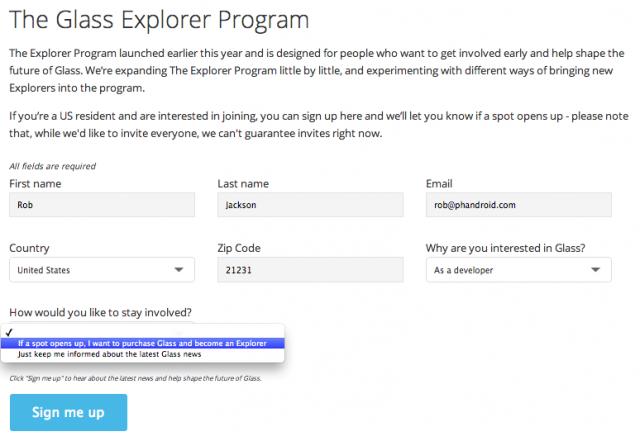



No comments:
Post a Comment