Android Phone Fans |
- ARM adding 64bit processor support to Android Open Source Project
- Developer of Nova Launcher working on KitKat makeover, join the G+ community to beta test (when available)
- Pegman from Google Maps suits up in hundreds of outfits (including Google Glass) to celebrate Waze integration
- Nexus 5 camera review
- YouTube launches Google+ comments!
- The Nexus 5 launcher will NOT be available for other devices
- Verizon blames Google and ASUS for Nexus 7 activation woes; cites Android 4.3 “systems issue”
- CONTEST: First to comment wins a Google Glass Invite! [DAY 7]
- No, the Google Barge isn’t a Glass store — it’s a “Learning Center”
- How has battery life on the Nexus 5 been for you? [FORUM TALK]
- Android 4.4 test ROM leaks for T-Mobile Moto X, could also work for Verizon units
- Google+ profiles will soon be used to identify callers
- Sign-up to attend Motorola’s Moto G Google+ live event on November 13th
- SwiftKey’s Layouts for Living upgrade now available in Google Play
- CONTEST: Google Glass for one lucky Android Developer! [DAY 6]
| ARM adding 64bit processor support to Android Open Source Project Posted: 06 Nov 2013 06:37 PM PST
It seems like everyone is gearing up for the 64-bit mobile computing game. In September at Intel’s developer conference, Intel announced their contributions to the Android Open Source Project, adding support for their upcoming 64-bit Bay Trail processors. Not wanting to feel left out when competing with Apple, Samsung announced in October that they too planed on bringing 64-bit processors to the Android game with their Exynos line. Even Qualcomm recently backpedaled on their original stance on 64-bit mobile processors, announcing that Apple's A7 processor is no longer a gimmick. While digging through the Android Open Source Project, we happened to come across some interesting code from mobile microprocessor juggernaut, ARM.
If you aren’t aware, ARM doesn’t manufacture any ARM-based products themselves. What they do is: license their instruction sets to third party companies, allowing them to design their own products implementing ARM’s architectures, System-on-Chips, memory, interfaces, and radios. Guess who just happens to license this technology from ARM? You guessed it. Samsung and Qualcomm. (For what it’s worth, Apple does this too.) Not unless you’re a developer type, the above image won’t really mean a whole lot to you. Basically, David Butcher of ARM, has been submitting code patches into AOSP to add support for 64bit ARM-based processors. These additions could allow Android to successfully run on 64bit ARM-based processors, such as those from ARM’s licensees Samsung and Qualcomm. Some code has already been merged, while some others are still pending approval. Does this mean that Android is now 64bit? No. All this mean is that Android could one day run on 64-bit processors as a 32-bit or 64-bit OS. A quick example: Some of you might be running Windows 7 32-bit on a 64-bit processor. Stuff like this has been done for the past decade in the desktop PC world. This is the same thing. The good news is, hardware manufacturers are future proofing themselves, preparing for the day when 64-bit Android becomes a reality. Source: Android Open Source Project |
| Posted: 06 Nov 2013 06:11 PM PST The new Android 4.4 KitKat launcher Once Android 4.4 dropped onto the scene with it’s fancy new Google experience launcher (I prefer to call it the Google Now launcher), many were wondering what would happen to popular homescreen replacements like Nova Launcher. Well, Nova Launcher’s father Kevin Barry decided to chime in on his plans for Android 4.4 KitKat and what it means for Nova.
According to Barry, he’s been working hard to bring the “look and feel” of the Nexus 5′s homescreen to Nova Launcher, complete with transparent nav and notification bars, light folders, and circular page indicators (ew). Before you get too excited, keep in mind that some of these new features — like the transparent system bars — will only be available on Android 4.4 KitKat. Even then, performance issues may prevent lower-end hardware from using this feature, regardless if its running KitKat or not.
When it comes to the persistent new Google Now page that rests to the left of the Android 4.4 homescreen, unfortunately this is a feature Nova wont be able to achieve. It’s not for a lack of trying mind you, it’s just that Barry’s hands are tied because of a lack of APIs. Kevin did mention that he’ll see if he can provide his own workaround, using a full screen widget or something along those lines. The app drawer can also be reworked. In Android 4.4 KitKat, Google removed the black background and widgets tab from the app drawer, something easily achievable in a 3rd party launcher like Nova. Kevin’s already looking into. As far as whether a KitKat inspired update will require another payment for those who purchased Nova Launcher Prime, Kevin flat out says, “No.” While a beta isn’t ready for users to test just yet, Kevin was able to provide a quick and dirty extremely alpha version just to show he is in fact working on an update. When a beta is available for testing, it will hit Nova Launcher’s Google+ community, so make sure you join of you’re hoping to try it out early. |
| Posted: 06 Nov 2013 06:01 PM PST Google Maps has dominated the mobile navigation landscape since smartphones moved tot he forefront of the tech industry. But there’s always room for improvement and that’s why Google acquired Waze for $1.3 billion several months ago. Although their real-time traffic technology has already made its way to Google’s mobile maps products, we’re now seeing some of the benefits in the new Google Maps for Desktop. With Google Maps updates came the return of Pegman, and he came dressed for the occasion, suiting up in 180+ different outfits including several with Android themes. The Google Maps Google+ account posted them throughout the day, taking suggestions with the #PegmanLive hashtag. That live participation has now ended, but we have to admit it was pretty fun to follow. Hopefully Google will allow you to select your own favorite Pegman for use with the Maps product. (Which one would you select?) While the Pegman Android tie in was fun, Google Maps included some real updates that improve the user experience. Streetview, Photosphere, and other features have turned Google Maps into a much more multimedia-rich tour guide type of experience. The interface takes a bit of getting used to – I’m still flubbing up navigation from my familiarity with the old Google Maps – but after getting over the learning curve, the product is far superior. Google has become a trailblazer with mapping and navigation tech and I firmly believe they’re just getting started. The potential for synergy across all their products is huge, especially when factoring in the relative youth of smart automotive tech. The next few years should be huge for travel tech and it appears Pegman’s warddrobe is ready for the long haul. |
| Posted: 06 Nov 2013 04:44 PM PST It’s a curse that’s long plagued Nexus devices: piss poor camera performance. While the blame has never rested solely on Google’s shoulders — OEMs are the ones skimping on camera hardware after all — the stock Android camera software didn’t do much to help matters. With the Nexus 5 now available on Google Play, the most common question we’ve been asked from apprehensive buyers is if the 8MP OIS camera is really as bad as they’ve heard, or if Google/LG have finally turned things around. Without having to wait for our full review, we though we’d tackle the camera ahead of time. Here’s our Nexus 5 camera review. Camera features and performanceOther than YouTube, the Camera app is still one of the slowest to open on the Nexus 5. Which is weird, given the device screams doing just about anything else. When using the camera lockscreen widget/shortcut, there’s an even longer delay getting the app to open. There was even a few instances where it just hung, leaving me with no option but to force close the app altogether and start over. Not good if you’re trying to capture one of life’s fleeting moments. Once the app is opened, the camera software is pretty much the bare-bones app we’ve seen in Android 4.3. Unfortunately, that means the obnoxious sliding options are also present. I don’t know who thought this was ever a good idea and was hoping Google would do away with this in KitKat. Unfortunately, I was wrong. Because Google is thinking about the average user — the one that doesn’t know a thing about ISOs and shoots quick selfies in the bathroom — there are only a few options in the first menu level: HDR+, exposure, “more options”, flash, and front/rear camera toggle. Sliding your finger to “more options” will bring up another level with: location, countdown timer, pic size, white balance, and scene mode with another level to select either action, night, sunset, party, or none. Again, pretty basic but protip: switch to “party mode” if you want your images to look more saturated and lively. In well lit conditions, the camera does an okay job of focusing and snapping off shots fairly quickly. There’s a slight delay, but it’s one we’ve seen even on Google Play edition devices. Just don’t go expecting instant capture like on the HTC One. In adequate to low lighting, sometimes locking the focus is all but impossible. What makes it even more frustrating is it works fine other times. Really, the camera basically does what it wants. While lack of any kind of burst shot function means capturing extreme action shots are out of the question, thankfully Photo Sphere and panorama were included (Photo Sphere in particular has been dramatically improved) which add a few more features to what would be a completely lackluster camera app. Picture qualityPicture quality wasn’t too shabby, especially given the device’s Nexus roots. Because captured images always felt a bit washed out (saturation and contrast is toned down), we couldn’t help but feel like we were being nudged into using Google’s new robust photo editing software to tweak photos. Occasionally the white balance would completely freak out (see the front facing camera comparison) and just like camera performance, picture quality too was a bit inconsistent. Above you’ll find some quick comparisons of the Nexus 5 going head to head with some of the best smartphone cameras in a variety of lighting situations. We were surprised to see the Nexus 5 holding its own, and while you can set up a perfect shot like we did above (tripod was used), your results will vary according to lighting conditions and just life in general. HDR+ works well given it actually captures different stops of light and combines them into a single image. Because it’s so extremely slow, the only practical time you’ll want to use it is when photographing food, or completely motionless subjects. Really though, if you have a steady hand use it. Always. Pictures come out dramatically sharper, with increased dynamic range. HDR+ is quite literally the only way I’ll shoot anything with the Nexus 5. Photo editing softwareNow here comes the fun part, editing pics on the Nexus 5. Oddly enough, KitKat gives users 2 ways to accomplish this, either by using the Photo Editor found in the standard Gallery app, or the Photos editor in the new Google+ app. Why 2 options? Because Google, that’s why. Photos editor Editing images in the Photos app is by far the easiest route to take as it’s essentially the extremely user friendly Snapseed photo editing software. The app gives you 3 main options: rotate, crop, or filters. The first 2 are self explanatory, while the filters options gives you traditional Snapseed filters along with frames. Gallery editor The Gallery editor is the more robust option, overhauled for Android 4.4. KitKat. Chances are you’ll never see this on any other device than a Nexus, as OEMs tend to remove this app in favor of their own offerings. The Gallery app gives users 4 main options to choose from:
Filers can’t be adjusted like the Snapseed/Google+ editor, but the new KitKat Gallery color correction editing makes up for this with options to adjust everything from exposure, to vignette, graduated, contrast, shadows, highlights, vibrance, saturation, sharpness, local, curves, hue, BW filter, negative, and posterize. It’s a great tool for smartphone photographers that want to dive in and really tweak their photos, and shows us that Google really takes Android’s photo capabilities seriously. VerdictWhile the camera experience on the Nexus 5 might leave a lot to be desired from those want to simply shoot from the hip, Google’s provided enough tools to make up for what would be a lackluster affair on the Nexus 5. Overall, we’d say the photo experience on the Nexus 5 is a pleasant one, even if it can’t manage to be the best-of-the-best — it’s refreshingly the best Nexus camera to date. Now let’s hope Google can tighten it up further with a software update.
|
| YouTube launches Google+ comments! Posted: 06 Nov 2013 03:23 PM PST Google has been looking to bring Google+ commenting to YouTube. The idea is that it will improve comments, make them more social and keep them better moderated. YouTube comments can be a mess, so we have been really looking forward to this. It’s been a long wait since this was announced in September, but now Google is ready to roll the new commenting system to their video streaming service! The rollout is said to start this week, so you should be seeing some changes in your videos soon. We have no word on when the new system will come to the mobile YouTube apps, but it should be relatively soon. Let’s step back and see how this update makes YouTube better, though.
All you need to start enjoying the new Google+ powered comments is to sign into your YouTube account, which needs to be connected to your Google+ account. You can connect your YouTube and Google+ accounts by clicking here. Get ready to comment! Let’s see how this works. I have been enjoying the Google+ comments on Blogger, so this should be an even better experience! [Google] |
| The Nexus 5 launcher will NOT be available for other devices Posted: 06 Nov 2013 02:21 PM PST The Nexus 5 is not just a Nexus device. According to the Search Giant, this is a Google device. It is tailored to work with Google Now and other services perfectly. It also takes advantage of the whole screen by making the notification and button bars translucent. It’s not “pure Android” and this is the first Nexus device with this characteristics. If you like the new features and aesthetics, you may be hoping your Nexus device will get these features when KitKat arrives. Well, that is simply not the case. Google has stated that this is a Nexus 5-exclusive launcher! Google wants to see how the public reacts to the new features and design. And of course, they want you to pick up a Nexus 5 while you are at it. Meanwhile, there are no plans to bring this specific launcher to the Nexus 4, Nexus 7 or any previous Nexus device. Other Nexus users will still get the KitKAt update very soon, it just won’t be the translucent, Google Now-optimized one. You will get the regular one, which you can actually download now! Now this does not mean Google has this written in stone. Google may very well change its mind at some point. We sure hope so! I enjoyed the translucent bars the LG G2 had with some apps (I wonder if LG influenced the decision to do this to the Nexus 5 bars). It really made the screen much more efficient, but it is also something you need to get used to. I do like having the separation between the on-screen buttons and the rest of the content. It makes it clearer. I can certainly imagine a lot of non-techies trying really hard to find the buttons in the screen. What do you guys think? Are you liking the new Nexus 5 launcher? Would you like to have it? [via The Verge] |
| Verizon blames Google and ASUS for Nexus 7 activation woes; cites Android 4.3 “systems issue” Posted: 06 Nov 2013 02:05 PM PST With the launch of the Nexus 5 and Verizon customers being snubbed yet again, folks were starting to wonder if Google and Verizon were in some sort of spat over what happened with the Nexus 7. If you don’t remember, the Nexus 7 was originally advertised to work on Verizon’s 4G LTE network. The network-enabled version of the tablet did, in fact, have radios for Verizon, but Verizon refused to activate the device for those who bought it through the Google Play Store. Now that the heat is back on, it seems Big Red wants to lay it out there for good — it’s not their fault, so stop blaming them. They say it’s a “systems issue” that arose with Android 4.3, one that Verizon asked Google and ASUS to fix before they’d allow the device to be activated on their network. The problem is that Google and ASUS decided they wanted to wait until Android 4.4 KITKAT rolled out to issue the fix, according to a statement being sent to press:
We probably won’t ever know what that “systems issue” was, of course, but it sounds like Verizon is in the clear on this one. So what does this mean for the Nexus 7? Well, it sounds like you’ll be able to get it activated… eventually. We still have to wait for KitKat to start rolling out, though there’s no telling how long it’ll take for Verizon to finish their testing process before opening activations again. |
| CONTEST: First to comment wins a Google Glass Invite! [DAY 7] Posted: 06 Nov 2013 02:01 PM PST Let’s not beat around the bush: the first person to comment on this post will win one of our 9 Google Glass invites. If you cannot afford $1,500 for Google Glass or are an International Participant you are still eligible. In the event you win, we'll substitute the Glass Invite with a $50 Google Play Gift Card and donate your invite to one random Android Forums member from this thread. Day 7 Contest: First to Comment!
To reiterate: if you cannot afford $1,500 for Google Glass or are an International Participant you are still eligible. In the event you win, we'll substitute the Glass Invite with a $50 Google Play Gift Card and donate your invite to one random Android Forums member from this thread. The Great American Glass ContestWe’re giving away 9 Glass invites in 9 days and you don’t want to miss an opportunity to score big… so check out our schedule below to see which contests are still open!
Hints:Follow these Google+ accounts to get an early heads up when contest posts will soon be going live and additional hints at how to improve your chances of winning.
Contest Rules & Requirements
Contest Terms of Service:
|
| No, the Google Barge isn’t a Glass store — it’s a “Learning Center” Posted: 06 Nov 2013 01:45 PM PST Some mysterious barges under Google’s control have been popping up in the past few weeks. One of them was spotted off the coast of the San Francisco Bay, at former Navy base Treasure Island. Another was spotted on the other side of the country, near Maine. Rumors ran rampant, of course, and many started trying to guess what these barges were for. Guesses ranged from stuff as boring as floating data centers to stuff as exciting as a unique retail experience for Google Glass whenever the things are set to launch early next year. Google didn’t keep us in the clouds for long, though, as the company has finally decided to come out with it. You ready for this? It’s a “learning center.” That’s right — a learning center. Not the most exciting or magical use ever, but there it is. Google says they’re simply experimenting with a new type of space that will help people learn about new technology in an “interactive space.” They didn’t tell us what that technology was, of course, but some are guessing these spaces will be used to pilot the stuff being made in the highly secretive Google X program. Perhaps these will be used as some of the locations mentioned in Google’s product research survey, where the company has invited anyone and everyone to sign-up for a chance to test new products before anyone else. Speculation will still run rampant, but at least we have a better idea of what’s going on with El Goog out at sea. Now, they just wish you’d go back to salivating over the newly-launched Nexus 5. [via TechCrunch] |
| How has battery life on the Nexus 5 been for you? [FORUM TALK] Posted: 06 Nov 2013 11:30 AM PST Early reviews of the Nexus 5 revealed some really weird battery claims. Many folks say battery life is great one day, but poor the next. Others say it’s been just as fine as it’s been on the Nexus 5, if not better. Whatever the case may be, reports are all over the place and we’re wondering how things have been faring for those of you who were able to get a Nexus 5 unit by now. My personal unit hasn’t been through a full charging cycle yet, but I’ve had no qualms with battery life. I received my Nexus 5 at around 89% battery this past Monday, and that drained down to about 14% after 6 hours of somewhat heavy usage — it’s the first day, folks, and I need my apps. Today has been a bit more mild for me, though I have yet to go through a full charge and discharge cycle so I can’t get an accurate beeline just yet. Chris Chavez reports similar up-and-down performance, with his first day being a bit dreadful, but the second day faring a lot better. The Nexus 5′s 2,300 mAh stands to give him about 12 hours on his current charge, though he tells me that’s from really, really light usage (and about 1.25 hours of screen-on time). Our developer, Steve, also decided to chime in, though you should note his statistics are a bit skewed. His latest cycle was interrupted by a decent period of charging, so the 22 hours you see in his screenshot (below) probably isn’t the best representative of true battery life. So, right now, we’re just confused. We’ll be keeping an eye on battery life over the next few days for our full review, but we want to get an early idea of how things are going for the rest of you. Be sure to chime in with your own findings in the comments section below, and don’t be afraid to extend the discussion to this big battery life thread over at AndroidForums.com. Let’s see if we can’t work together to find out just how good (or bad) battery life on this thing truly is.
|
| Android 4.4 test ROM leaks for T-Mobile Moto X, could also work for Verizon units Posted: 06 Nov 2013 09:50 AM PST Need more proof that Motorola is doing everything they can to prove they’re a company worthy of donning Google’s name? After the company confirmed they’d be bringing Android 4.4 to their Moto X and the latest Verizon DROID models, members of XDA have uncovered a test build of Android 4.4 for T-Mobile’s version of the Moto X. Before we continue, I should note that this build is not promised to be stable, and that no one but you is responsible for anything you do to your device. With that said, an unlocked bootloader, this download and the instructions immediately ahead should get you going:
The original poster, who was not involved in development of the leaked ROM, says the build does seem to have some of the latest Android 4.4 KitKat features, including an updated keyboard, the Home selector in the settings menu, new Hangouts and more. Some of Motorola’s own apps have been updated, as well, including Touchless Controls, Active Notifications and camera improvements. Some things you don’t get are the new Google Experience Launcher, and the you’ll still get that blue hue on your status bar icons. Regardless, if you’re sweet tooth is craving some KitKat you will probably forgive those omissions. We should also note that discussion in the XDA thread seems to suggest this build will work on bootloader-unlocked Verizon units, as well. Users are reporting that you’ll have to manually change PRL settings upon each reboot on the Verizon model, but that might be a small price to pay if you really want KitKat. Be sure to hit up the XDA thread if you have more specific questions, as those folks are always eager to help you out (but don’t post without looking for the answer in the thread, otherwise you’ll be put on the naughty list). Let us know if you’ll be trying this on your Verizon or T-Mobile Moto X units! |
| Google+ profiles will soon be used to identify callers Posted: 06 Nov 2013 07:59 AM PST Caller ID in today’s digital age is something to be desired. Most modern caller ID services will only promise information about businesses and other public numbers, but personal identification seems to be an afterthought if you don’t have the caller in your address book. Google wants to change that. The company has announced that the new Android 4.4 KITKAT dialer will soon be able to show your name and Google+ profile picture to callers if you so choose. It’ll simply identify you using the phone number you have tied to your Google+ account. Don’t worry, though — this number is private to the world if you want it to be, and will only be used for the behind-the-scenes work that is needed to make this whole thing tick. It would be natural for people to be resistant to accept this sort of feature, what with all the horror stories about the NSA collecting cellular data and spying on communications, and all. I’m personally a little less paranoid and less worried (I have nothing to hide in my rather boring life), but I wouldn’t blame people for wanting to opt out of this particular feature. You can head here to change your account settings in preparation for this feature, which Google says should be coming our way in 2014. [via Google+] |
| Sign-up to attend Motorola’s Moto G Google+ live event on November 13th Posted: 06 Nov 2013 05:58 AM PST Last week, Motorola sent us a save-the-date for a online event where they will unveil the Moto G. This entry-level smartphone is rumored to be a quad-core Snapdragon S4 Pro wonder, with 8GB of internal storage, a 4.5-inch 720p display, a 5 megapixel camera and more. If you’re interested in knowing more about this phone, you’ll be happy to know that Motorola has published the live event details to Google+. Anyone can now sign up to “attend” the event on Google+, which means you’ll be able to watch a live stream of the announcement. It’s worth noting that the announcement is taking place in Sau Paulo Brazil, which drives home the suspicion that the Moto G is poised to be a decent smartphone aimed at emerging markets. We’re interested, though, so we’ve signed up. Be sure to join us by hitting this G+ link and “RSVP’ing” for Motorola’s big day if you are, too. |
| SwiftKey’s Layouts for Living upgrade now available in Google Play Posted: 06 Nov 2013 04:55 AM PST A few weeks ago, we told you about a new SwiftKey upgrade that would make live easier for those using multiple-sized devices. SwiftKey dubbed it “Layouts for Living,” and it brings us a multitude of keyboard options. Note 3 users can finally get away with one-handed use. Tablet users can split it in half to type with both hands. And normal-sized phone users, well, things are just as smooth as they’ve always been. All of the new keyboard layouts can be undocked and resized to fit your own personal taste. That update has finally made its way into the Google Play Store as a free upgrade for SwiftKey purchasers. Beyond that, folks will be happy to know that smartphone and tablet versions have been combined. Many people were willing to pay for both separately before, but we’re happy SwiftKey decided to do the right thing and deliver an all-in-one package. If you’re already part of the SwiftKey army you can grab the download for no additional cost here. New users will have to pony up $4, but that’s hardly a steep price to pay for one of the best third-party keyboards out there. |
| CONTEST: Google Glass for one lucky Android Developer! [DAY 6] Posted: 05 Nov 2013 08:59 PM PST
This next Google Glass invite goes to one of these developers. If you’re one of them, thanks for everything you’ve done! We know that only one developer will be rewarded with a Glass Invite but we hope in some small way this illustrates our appreciation to the development community. And if you have a particular fondness for a developer, feel free to nominate them in the comments. It’s really easy. And oh yeah… keep in mind our Photoshop Contest is still open! Day 6 Contest: Developer Appreciation! The only way you can win our Day 6 contest is to have an app on the Google Play Store. Here’s how it goes:
If you cannot afford $1,500 for Google Glass or are an International Participant you are still eligible. In the event you win, we'll substitute the Glass Invite with a $50 Google Play Gift Card and donate your invite to one random Android Forums member from this thread. The Great American Glass ContestWe’re giving away 9 Glass invites in 9 days and you don’t want to miss an opportunity to score big… so check out our schedule below to see which contests are still open!
Hints:Follow these Google+ accounts to get an early heads up when contest posts will soon be going live and additional hints at how to improve your chances of winning.
Contest Rules & Requirements
Contest Terms of Service:
|
| You are subscribed to email updates from Phandroid To stop receiving these emails, you may unsubscribe now. | Email delivery powered by Google |
| Google Inc., 20 West Kinzie, Chicago IL USA 60610 | |



























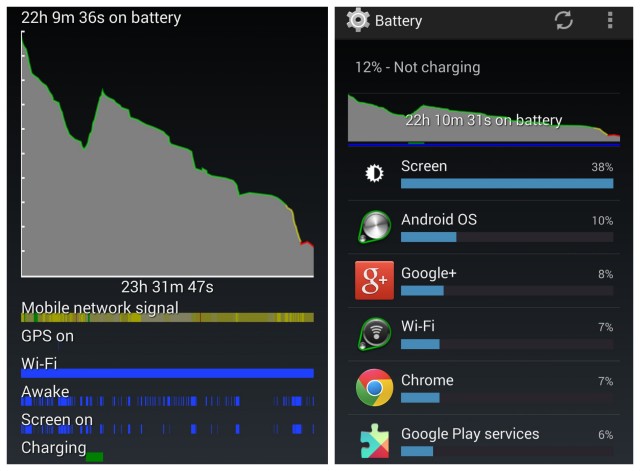




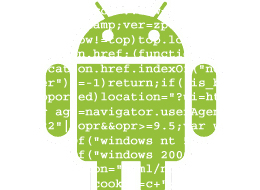
No comments:
Post a Comment