Android Phone Fans |
- The Amazing Spider-Man 2 is now available for Android devices
- Flickr 3.0 brings complete UX overhaul, feels like Instagram for grown ups
- LG Lucid 3 now available from Verizon Wireless
- Facebook will soon allow you to share your location with friends but don’t worry, it’s opt-in only
- Samsung says Galaxy Note 4 will launch with a new form factor, could it look like this?
- Phan Favs: The best weather app for Android [RESULTS]
- Samsung Galaxy S5 vs. iPhone 5s
- MLB.TV update to bring Chromecast support today
- Wondering how Google Glass would look on your face? You can now try dummy units at home
- Fenix for Twitter heads to Google Play, becomes our new favorite Twitter app
- Samsung Galaxy S5 Review
- You’ll need an invitation to buy the OnePlus One at first
- Google making design a big focus at IO 2014 with latest series of videos
- AT&T LG G Flex, Samsung Galaxy S4 Active getting KitKat today
- Google Calendar update will now autocomplete event locations
| The Amazing Spider-Man 2 is now available for Android devices Posted: 17 Apr 2014 07:16 PM PDT The Amazing Spider-Man 2 doesn’t hit theaters until May 2nd, but you can get a head start web-slinging fun with Gameloft’s official movie tie-in game, now available for Android devices. An open-world action adventure, you take control of Spidey as he swings throughout New York, apprehending random thugs, eventually going head-to-head against big name villains like Venom, Green Goblin, Electro, Black Cat and Screwball. Don’t worry about the game offering any spoilers, Gameloft says the game features an original story that only expands on the movie, isn’t actually based on it. Because the general consensus these days is that freemium titles suck (we agree for the most part), it looks like Gameloft is biting the bullet and making this one a paid title. That means at $5, you’ll get some of the best graphics in mobile, weighing in at a hefty 1.25GB after installation. The game looks good, there’s no denying that. But that means you’ll want a beefy phone to keep everything running smoothly. The game actually brought our Samsung Galaxy S5 to its knees, with choppy frame rates and the phone reaching near-dangerous temperatures. Your mileage may vary, so take caution. Keep in mind an internet connection is required to play and yes, there are still in-app purchases for those that can’t stand working for unlockables like new Spider-Man suits. If all that sounds kosher to you, you can download the game via the Google Play Store link below.
|
| Flickr 3.0 brings complete UX overhaul, feels like Instagram for grown ups Posted: 17 Apr 2014 05:22 PM PDT After introducing Flickr 2.0 almost a year ago, the photo sharing service is getting yet another resdesign on mobile with Flickr 3.0. This is actually the second time the photo sharing service has attempted to reinvent itself, after last year’s 2.0 prettied things up a bit (also bringing with it 1TB of cloud storage), but unfortunately made the app more functionally retarded than ever before. It’s Flickr 3.0 that looks to fix this, while introducing a completely new UX. With Flickr 3.0, we’re seeing the photo sharing service become more like Instagram than ever before. User profiles, picture feeds — all that. It’s extremely similar to the way Instagram handles picture sharing. Photos can be favorited, commented on, or saved to your device. Like Instagram for gown ups, you can view photos in much higher resolution than IG (as well as all their EXIF data), edit them using the traditional photo editing tools, or apply a variety of supplied filters. Save those tired memes for Instagram and Facebook. Flickr even added in-app video recording and allows users to not only record HD video and share with your friends, but create zany movie moments by pausing video like on Instagram/Vine. With 1TB of free storage, we’re going to give Flickr another try. Hopefully we can stick with it this time.
|
| LG Lucid 3 now available from Verizon Wireless Posted: 17 Apr 2014 04:05 PM PDT Arriving today at Verizon Wireless is the recently leaked LG Lucid 3. A variant of the LG L90 we took a look at during our time at Mobile World Congress 2014, the smartphone offers a fair amount of hardware, free of charge (with a 2-year contract and after $50 mail-in rebate). In an effort to get their wireless customers off their dumbphone, Verizon says they’ll even kick in an extra $50 in trade-in value for those who turn in their basic phone with Edge (but only for a limited time). LG Lucid 3 specs
As most new LG phones these days, the LG Lucid 3 features the manufacturer’s new “KockCode” feature, allowing you to secure your device with an invisible passcode, executed simply by tapping on the display. Similar to knock-to-wake, the code can be entered even while the device is sleeping for added convenience. The phone may not “wow” you in the specs department, but then again, it’s not supposed to. With a healthy range of specs at an affordable price, the LG Lucid 3 makes a great smartphone for Android users on a budget. Purchase on Verizon Wireless: LG Lucid 3 |
| Facebook will soon allow you to share your location with friends but don’t worry, it’s opt-in only Posted: 17 Apr 2014 03:38 PM PDT It appears as if Facebook is borrowing a little idea from their rival, Google+. The social network announced today that they will soon begin broadcasting your location to your friends and family, with a new feature they’re calling “Nearby Friends.”Before you freak out, Facebook is doing its users a solid by making it opt-in only — we know how some of you value your privacy. In order to take advantage of the new feature, you’ll need to enable the Nearby Friends option in the Facebook app, and because sharing goes both ways, you can’t keep it turned off and still expect to get notified when friends are near. Sorry, bubba. Because you’ve probably friended a good amount of acquaintances through the years, sharing can be custom tailored to specific lists you’ve set in Facebook, so you can choose to only share your location with family, or just your close friends. In Google Now-like fashion, everything is done in the background, with a notification message pinging you on your device when friends are near. Crazy ex-gfs (or current significant others) aside, you can see how this could be helpful at meeting up with friends/ family when out and about. Maybe you’re running errands and feeling like grabbing a quick bite. You notice Sally and Joe are also out, hitting them up on Facebook Messenger to see if they’d like to meetup. How convenient. Once enabled, Facebook users can choose to share a precise location with their friends and for a set period of time. This means instead of your friends just receiving an alert that you’re nearby with a rough approximation of your distance, they’ll know exactly where to find you, pinpointing your location on a map but again, only for the set period of time you choose. When friends are traveling, you can also see city or general neighborhood they’re in. Facebook says that could be a great opportunity to recommend a place for them to eat, or in the case of a significant other, will give them ample time to throw your stuff out on the lawn should you get caught in your ex’s neck of the woods. It’s definitely not going to be a feature for everyone, but for those that don’t mind putting their business out there when it comes to their close friends or family, it could be helpful. According to Facebook, the feature will go live in the Facebook app in the coming weeks, so be on the look out. |
| Samsung says Galaxy Note 4 will launch with a new form factor, could it look like this? Posted: 17 Apr 2014 02:23 PM PDT Concept image based on recently filed Samsung patent The Samsung Galaxy S5 didn’t do much to change the Korean manufacturer’s current design language. Launching last week across the globe, we saw the same plastic build quality (we aren’t knocking it), soft touch leathery finish on the back (similar to Note devices), and chrome siding that could be seen as a throw back to the original Samsung Galaxy S. Holding the phone side by side with previous iterations, and you’d be hard pressed to tell the difference. But we’ve noticed that when Samsung does get around to changing the design for their devices, they don’t do it with their flagships, but rather with their Galaxy Note line which launches later in the year. Maybe that’s why we’re excited about the prospect of something “different” for the Galaxy Note 4, and what it could mean for future Galaxy devices down the road. In an interview with Reuters, Yoon Han-kil, senior vice president of Samsung’s product strategy team, talks about the company’s plans for this year. After mentioning that Samsung will be launching their first Tizen-based smartphone towards the end of Q2, he even divulged a little info on their plans for the Samsung Galaxy Note 4. Concerned with a “slowing high-end market,” it appears as if Samsung will look towards a new design for the next Galaxy Note iteration, this in an effort to help drive sales. According to Yoon, the next Galaxy Note will launch with a “new form factor,” though remained mum on exact details. He went on to say:
I guess the only question now is exactly what Samsung could be planning with the Galaxy Note 4. We’ve already seen the OEM experiment with their flexible OLED display technology with the Samsung Galaxy The patent shows a device that’s flat, but features curved display edges, wrapping around the sides of the device. It’s very modern looking, and unlike anything we’ve seen from Samsung in the past (and that’s a good thing). If this is what we can look forward to in the Galaxy Note 4 (or even looking ahead to the Samsung Galaxy S6), would any of you consider going #TeamSamsung for your next Android? [Reuters | Concept render | Patent 1, 2] |
| Phan Favs: The best weather app for Android [RESULTS] Posted: 17 Apr 2014 01:52 PM PDT
Exactly one week ago we posted the first part of a new feature called Phan Favs. This feature is all about asking you, the readers, about your favorite apps and games. To start things out we asked you about your favorite weather apps for Android. A lot of you came out and showed your support for your favorite apps. We received well over 250 votes spread out across dozens of apps. One app came out on top as the clear winner. Here are your top picks for best weather apps. 1. 1Weather
It’s very fitting that the app with “1″ in its name is the #1 pick. 1Weather claims to be the “most loved weather app on Google Play,” and that certainly showed in your voting. This app is the perfect combination of design and data. Most weather apps sacrifice to have just one or the other, but 1Weather provides powerful information in a beautiful package. Another plus for 1Weather is tablet support, live weather forecasts and backgrounds, and so much more. 1Weather is available for free from Google Play. 2. WeatherBug
Coming in at #2 is an app that has been around for a long time, but keeps on kicking. WeatherBug has a focus on helping you “Know Before.” With this app you can access the world's largest network of weather and lightning sensors for the most accurate forecasts, and the fastest alerts. “Spark Alerts” can even turn your phone into a lightning detector. Download WeatherBug and always know when the weather is about to turn bad. It’s available for free from Google Play. 3. Yahoo Weather
One of the newest entries you selected is Yahoo Weather. This is one of the prettiest weather apps you’ll ever find. It’s minimal in design with simple data and full screen photos. It may seem overly simple, but there is hardcore data in this app too. You get access to radar maps, wind and pressure, daily, hourly, and weekly forecasts, and much more. If you’re looking for a stylish weather app this is an excellent choice. It’s available for free from Google Play. 4. Google Now
Why download a weather app when your phone can tell you the forecast right out of the box? That’s what a lot of you said with your choice of Google Now. This feature comes in the Google Search app that is compatible with most of the newer Android devices. It will tell you the weather of your current location with a handy card and can be ever-present in your notification shade. Google Now can also recite the weather back to you if you ask. Download Google Search for free from the Play Store. 5. Weather Underground
The last app in our Top 5 is Weather Underground. This app is described as “community powered weather.” What does that mean? On top of the regular weather services and airports, this app uses 3,000+ personal weather stations report the most localized weather conditions. That data powers radar maps, forecasts, hazards reports, and so much more. If you like helping to crowd source data this is a great weather app to use. Like all the other apps on this list, it’s available for free from Google Play.
The Top 10 selections can be seen in the chart above. Thanks to everyone who helped vote to make this list. Next week we will be back with another Phan Favs. Do you like the winners of this week? Did your favorite app make the Top 5? Let us know in the comments if you agree with your fellow readers! |
| Samsung Galaxy S5 vs. iPhone 5s Posted: 17 Apr 2014 01:29 PM PDT
Launched late last week, the Galaxy S5 has been making the rounds from one reviewer's desk to another. The Android-powered smartphone has quickly made a name for itself, garnering a mixed reception and leaving some buyers on the fence. Many in the market for a new smartphone will consider the S5 alongside Apple's latest (albeit now over half a year old), the iPhone 5s. Is either device worth jumping platforms? What's the better overall buy? We attempt to wade our way through the matter. Read on for the full comparison. Design and BuildOnce similar enough to fuel patent disputes in courts throughout the world, the design and build of the latest Galaxy S is now one of the biggest differences between the device and its Apple counterpart. For starters, Samsung's handset is larger, as is needed to accommodate the phone's 5.1-inch display. The Galaxy S5 measures 5.59″ x 2.85″ x 0.32″ while the iPhone 5s comes in at 4.87" x 2.31" x 0.30". Given the varying screen sizes, perhaps the most relevant point of comparison is device thickness. If thinner is better, the iPhone wins with a profile 0.02" thinner than the S5.
In terms of device aesthetics and design, both the iPhone 5s and Samsung Galaxy S5 are intrinsically linked to the smartphone models that preceded them. For the latest iPhone flagship, Apple chose to change very little about the design first introduced with the iPhone 5. Likewise, while size changes slightly and other aesthetic aspects see some refinement — a dimpled backplate, for instance — the Galaxy S5 is not a drastic departure from the design of the Galaxy S4. Comparing the two, the iPhone definitely holds a more premium feel, utilizing aircraft grade aluminum and glass to deliver a sleek and clean look. Samsung continues to rely upon a polycarbonate plastic for their Galaxy handset, which tends to give the device a slightly cheaper look and feel than the iPhone. Of course, we can't talk about design without mentioning the GS5's IP67 spec, meaning it can be submerged full underwater and continue functioning. It's an awesome feature, but not enough to give the device the edge in this category. Verdict: iPhone 5s DisplaySamsung has once again increased the screen size of their Galaxy flagship, moving to a 5.1-inch, 1080p Super AMOLED display. The iPhone 5s is considerably smaller, retaining the 4-inch display of the iPhone 5 with no significant changes, including a resolution of 1136 x 640 pixels. The display of the iPhone 5s, while boasting its "Retina" pixel density of 326 ppi, is still sub-HD. It's arguable, however, if the lower resolution is much of a downgrade or even noticeable on the smaller display size. The larger display of the Galaxy S5, however, manages to cram about one hundred more pixels per inch, providing a density of 432 ppi. Samsung's Super AMOLED displays are known for their rich color saturation and strong contrast. While many users prefer the vibrant display technology, it's color profile isn't always true to life. Apple's Retina display, while slightly more neutral in color and contrast, is seen as providing more realistic image reproduction. Ultimately, both displays look pretty great, though the iPhone 5s, utilizing a display that hasn't changed much over two device generations, is starting to show its age in this area. While personal preference will dictate which looks best on a user-by-user basis, few will argue the superiority of Samsung's display on a technical level. Verdict: Samsung Galaxy S5 Processor and HardwareWhile Android device manufacturers often cite clock speed and processor core configurations as a main part of device marketing, Apple has taken a slightly different approach, choosing instead to let the device's performance speak for itself. That is not to say the Cupertino-based company has made no strides in this area with the iPhone 5s. All other elements aside, the most recent Apple flagship can boast one thing the Galaxy S5 cannot: 64-bit processing. While this is the only tech spec Apple has made a point to mention, device teardowns reveal that the A7 chip found in the iPhone 5s features a dual-core processing suite clocked at 1.3GHz. Samsung's device features the 32-bit quad-core Snapdragon 801, no slouch by any means at 2.5GHz. If you continue such a hardware comparison on paper, the Galaxy S5 bests the iPhone 5s in many areas. RAM? 2GB in the S5 compared to the 1GB found in the 5s. Expandable storage via MicroSD? The S5 has it; the iPhone does not. An IP67 certification for resistance to dust and water? That, again, is a Galaxy S5 feature not found in its Apple counterpart. The Galaxy S5 even features a built-in heart rate monitor. But for all the discrepancies in device configuration, there is an intangible element that keeps the iPhone 5s much closer to the Galaxy S5 in terms of device performance. Whereas Samsung seems content to bog down their powerful handset with a dose of heavy-handed software, the iPhone sees a hardware/software compliment designed from the ground up to work in tandem. The result? The iPhone 5s, in many ways, feels just as fast and responsive as the Galaxy S5, if not more. And let's not forget that 64-bit processing. While it is arguable whether or not the desktop-grade architecture is really an advantage at this point in time given the lack of software supporting it (the overwhelming majority of apps and games are designed for 32-bit systems), it does future-proof the iPhone 5s to a degree. Smartphones will inevitably move over to 64-bit as the standard, and when the time comes the iPhone will be ready. The only question is whether or not the iPhone 5s will still be a relevant device when 64-bit reaches critical mass. Verdict: Samsung Galaxy S5 Software and Apps
When it comes to the software that runs on the Galaxy S5 and iPhone 5s, we might as well be comparing oranges to, uh, apples. What you get with Samsung's TouchWiz-infused build of Android KitKat is a far cry from the simplified implementation of iOS 7. And that's the main difference here: the Galaxy S5 is a device that is crammed full of device-specific software enhancements while the iPhone 5s is not. You get Kids Mode, Private Mode, Download Booster, Ultra Power Saving Mode, advanced multitasking, health monitoring apps, and much more. We say this with the caveat that, in this case, more isn't necessarily better. As mentioned briefly above, Samsung's software at times stymies device performance. When it isn't mucking things up, it can make for a steep learning curve (especially for newer Android users). While iOS 7 is lacking in many of these bells and whistles, many will find its clean interface accommodating and easy to get the hang of. The S5 is what power users might consider a dream phone, but it won't be that way for everyone.
As for apps, the gap has closed substantially over the past several years between Android and iOS. The Google Play Store boasts some 700,000 apps while Apple's App Store holds over 1 million. That is still a significant margin, but rest assured that most major services are available across platforms, and most new apps that launch exclusively in one marketplace or the other have a tendency to find their way to other operating systems (though it might be a few months). Verdict: Draw Fingerprint Scanner and Heart Rate Monitor
Though not the first to introduce a fingerprint scanner to a smartphone, Apple's inclusion of Touch ID on the iPhone 5s no doubt sparked their biggest competitor to mimic the feature in the Galaxy S5. Both implementation allow users to secure their device using a scanner embedded in their respective home buttons. Apple's version also allows for the authorization of app purchases from the App Store. Samsung takes things a step farther, allowing users to utilize fingerprint authentication for third-party apps like PayPal. While both methods have shown that they are susceptible to hacking via some rather involved methods (a physical recreation of a fingerprint must be made), Apple's Touch ID is considered the more secure of the two. Apple implements additional security features such as the need to enter a PIN-type passcode if a device is rebooted, regardless of whether fingerprint authentication is enabled. The Galaxy S5 seems to lack these additional security layers. This shouldn't make or break the decision to go with either device, however. Fingerprint authentication is merely an option, and it still needs some refining if it is going to catch on. Not all will opt to use it. Companies like Apple and Samsung have big plans for the future of the technology, however, and it could soon become an integral part of our smartphones. In this regard, Apple has a leg up. One technology the two handsets do not share is a built-in heart rate monitor. The Galaxy S5 is one of the first smartphones to include this feature, and it works adequately (and has a cool red light to go along with it), but it's hard to say whether or not this is a must-have feature. A nice bonus, but it doesn't set the Gs5 apart by much. Verdict: iPhone 5s CameraThe iPhone has long been known for housing one of the best cameras to feature in a smartphone, and the iPhone 5s is no exception. Since it launched last September it has continued to be the benchmark for what a smartphone camera should be. It's still pretty great, but the Galaxy S5 might just do one better. The hardware spec suggests that the Samsung-made device should have the upper hand. The Galaxy S5 sports a 13MP camera while the iPhone 5s holds steady at 8MP. Both are perfectly adequate in well lit situations both indoors and out, and you'd be hard pressed to spot any major differences. The real separation comes when taking the cameras into less than ideal lighting conditions. The Samsung Galaxy S5 (above) shines in this area, while the iPhone 5s (below) leaves a little to be desired. The Galaxy manages to capture more light to compensate for dark areas, while the iPhone fails to do its best work in the same conditions. Color representation remains pretty even in all conditions for the Galaxy S5. Colors look muted on photos taken with the iPhone in darker conditions. As for video, this area was harder to judge. You'd be hard-pressed to identify which camera was doing the shooting without being told. Both do a decent enough job, though colors begin to wash out in brighter conditions regardless of the device used. We give a slight nod to the iPhone for video, but it's hardly a wide margin.
Verdict: Samsung Galaxy S5 Battery
Many will be quick to point to the Galaxy S5's 2800mAh battery as evidence that it is the far superior handset when it comes to battery life, but as with other factors the true judgement can only take place after comparing the two in real-world settings. Yes, the GS5 features a much larger battery. It also features a much more power hungry hardware compliment. That big, bright display and quad-core processor need to get their juice from somewhere, right? Still, the Galaxy S5 excels in terms of battery, getting at least a day of uptime during standard use. Power users might need to charge a bit more frequently, however. Samsung's official claims are 21 hours of talk time, 11 hours of video playback, and 10 hours of LTE web browsing. Likewise, the iPhone 5s also performs adequately and should get most users through a full day of use. Apple promises 10 hours of talk time, 10 hours of LTE web browsing, and 10 hours of video playback. In our real world tests, we found nothing to disprove either manufacturers claims. In some cases the batteries over performed, in others the battery fell just shy. One place, however, where Samsung holds a clear advantage is the GS5's Ultra Power Saving Mode. This feature switches the Galaxy S5's power management system to provide juice to only the essential elements needed to keep the phone running. It strips away greater smartphone functionality, but can add an additional 24 hours of standby time to a battery already drained to 10 percent capacity. Verdict: Samsung Galaxy S5 VerdictThe Samsung Galaxy S5 emerges as a clear victor in many areas of comparison, but the scrappy iPhone 5s held its own in most respects. Let's recap how the two phones fared in this head-to-head comparison:
Which is the right phone for you?We can spend all day giving you our opinions on the matter, and we hope they help making an informed decision easier, but ultimately the device you buy comes down to personal preference. Do you favor a big, beautiful display above all things? Go with the Galaxy S5. Is an intuitive interface and access to apps a priority? Then the iPhone 5s is a no brainer. In our opinion you probably can't go wrong with either, but we're interested in hearing what you, our readers, have to say on the matter. Let us know in the poll below! |
| MLB.TV update to bring Chromecast support today Posted: 17 Apr 2014 12:46 PM PDT The Major League Baseball season is in full swing (see what I did there?), and there’s no good reason you shouldn’t be able to get all the content you need beamed to your TV in a cheap and inexpensive way. The official MLB.TV app is here to give you what you need, with Google announcing that the app has been hooked up with full support for Chromecast on both Android and iOS. As with most premium sports streaming packages, you won’t be able to watch a game using the service if the team is playing in the same city you’re in, but if you happen to be stuck in on the east coast and need to keep up with your Dodgers, this is the way to go. You’ll need a premium subscription if you want to go to bat with the app, but as long as you’ve taken care of that then you’re in for a real Chromecast treat whenever the upgrade hits Google Play later today. [via Google] |
| Wondering how Google Glass would look on your face? You can now try dummy units at home Posted: 17 Apr 2014 12:04 PM PDT Google Glass is awesome, but there’s no doubt it looks a little… strange compared to typical eyewear. For most people, going to get a new pair of glasses is just as much about how well they can see as it is how well they look with the pair on. That’s why Google is giving folks a chance to try Google Glass on at home before they buy it. Sort of. You see, these aren’t actual Google Glass units, but rather dummy units that are approximately identical in dimensions and size. You didn’t think Google would give you a no-risk free trial of a $1,500 pair of glasses, did you? According to 9to5 Google, users selected to try on Google Glass will get a full kit of dummy frames, including all the frames from the Titanium Collection and four colors of the base frame. Google is apparently taking calls at 1-855-9GLASS9, and is willing to hook interested souls up with a free rental kit. It’s a rental in every sense of the word, too — you’ll need to agree to a $50 hold on your credit card until you return the kit back to Google. Still, if the prospect of buying a $1,500 pair of Google Glass without trying them on is something that you aren’t comfortable with, this is the way to go. Of course, getting the chance to buy the Google Glass unit is a whole different bridge to cross if you decide you want to get in on the fun (the most recent window of opportunity closed just a couple of days ago). |
| Fenix for Twitter heads to Google Play, becomes our new favorite Twitter app Posted: 17 Apr 2014 10:09 AM PDT Talon came, saw and conquered, but it’s time for another new Twitter app named after a bird to find its way into our hearts. That app is Fenix, which isn’t exactly new in a literal sense. It’s been out in beta for quite some time — in fact, you guys were the one who tipped it off to us in our best Twitter apps for Android list a month ago. Version 1.0 is finally here, though, and it can be yours in the Play Store for just $2.50. What you get is a pretty packed suite of features that should be able to keep up with any Twitter user’s needs. Lists, TweetMarker, photo previews, internal browser, muting, multiple themes, multiple accounts and multiple drafts, and the latest Android design guidelines — it has it all. And it does it all beautifully enough to get us to take notice. That’s not to say that recent favorites such as Robird and Talon, or staples such as Carbon and Falcon don’t still have their place, but Fenix is deserving of just as much attention as any other. Be sure to give it a whirl over at the Google Play Store. |
| Posted: 17 Apr 2014 09:16 AM PDT Samsung’s flagship line of Galaxy smartphones has enjoyed a level of success paralleled only by Apple’s iPhone, and the latest of these devices – the Samsung Galaxy S5 – just launched. The tech world has come to expect excellence from the Galaxy S series, but has Samsung created another device that wows or simply one that keeps pace? And perhaps most importantly, should you spend your hard-earned money on the Galaxy S5, go for a competitor, or wait for the next big thing? Find out in our full review below. Galaxy S5 Hardware & DesignThe Galaxy S5 is packed full of hardware upgrades that the untrained eye wouldn’t likely spot at first glance. The fingerprint sensor baked into the home button. The heart rate monitor paired with the flash. The added charger door ensuring water resistant status. All brand new. Bigger screen. Bigger battery. Bigger camera. Bigger processor. All stuffed into a device that’s unnoticeably bigger than its predecessor- a mere handful of millimeters larger and only a few grams heavier. You’ll read reviews labeling the Galaxy S5 as “iterative” and “evolutionary not revolutionary” – which may be true – but when you consider these improvements in context, relative to the maturity of the smartphone market, I’d argue that what Samsung has accomplished with the S5 is incredibly impressive.
The biggest visual change with the Galaxy S5 is found on the rear, where Samsung has opted for the dimpled faux leather a la the Galaxy Note 3 rather than the glossy shell of the Galaxy S4. It’s an improvement, but it also continues Samsung’s infatuation with plastic (like it or not), though credit them with a step in the right direction. The 5.1-inch Super AMOLED display is full HD (1920 x 1080) and absolutely gorgeous, offering the most vibrant colors of any smartphone on the market. Some might complain it has too much contrast and looks artificial – a matter of opinion with which I disagree but can appreciate – and to accommodate this viewpoint Samsung allows users to adjust screen saturation in the Display settings. The clarity, quality, and viewing angles of the screen make it a real joy to use day-in and day-out.
The S5 layout matches the S4 in almost every way, with volume buttons on the left side, power button on the right side, MicroUSB 3.0 charging port on the bottom, and 3.5mm headset jack and IR blaster on the top. The home button now doubles as a fingerprint scanner and is flanked by two capacitive buttons: multi-tasking on the left and back button on the right. You can hold down the multi-tasking button to pull up any screen’s menu, hold down the home button for Google Now, and optionally set a double tap of the Home button for S Voice – all very convenient. An ear piece at the top rests above the Samsung logo, to the left of which you’ll find an LED light and to the right of which you’ll find a couple ambient light sensors and a front facing 2MP camera. Flip over the S5 and you’ll see the huge and very capable 16MP camera at the top. Just below it is a recessed groove that houses a flash for the camera and an all-new heart rate monitor. A tiny speaker grill at the bottom left of the back adds more audio power.
Pop open the back cover for access to the 2,800 mAh battery, SIM card slot, and MicroSD slot (up to 128GB in addition to the 16GB or 32GB of onboard storage). The S5 is amply powered by a 2.5GHz quadcore processor (Qualcomm Snapdragon 801), Adreno 330 graphics unit, and 2GB of RAM. On the surface the total package may seem rather unremarkable: we’ve grown familiar with the Galaxy S design standards and Samsung has decided not to stray from a formula that’s consistently yielded results. Samsung should be careful to not let familiarity become fatigue, though. And as tech enthusiasts we should realize that our clamoring for “the next big thing” can be a distraction from what matters here and now. Samsung has not only improved every nook and cranny of an already fantastic phone, they’ve also added completely new hardware features, done so without increasing size, and made it available at the same price. On paper it’s difficult to ask for much more, so long as in practice everything performs as you’d expect. But does it? Let’s start with the three newest features: weatherproofing, finger print scanner, and heart rate monitor. Weatherproofing and Water ResistanceSamsung won’t make the mistake of telling you the Galaxy S5 is waterproof, but for all intents and purposes, the Galaxy S5 is waterproof. The technical classification of Samsung’s weatherproofing is IP67 certification which Samsung describes as, “resistant to sweat, rain, liquids, sand and dust, so your phone is protected for any activity and situation.”
The technology has been around for years but few manufacturers have made it a staple of their flagship phones: bravo to Samsung for including this on the S5. Weatherproofing adds immediate and tangible value by acting as an insurance policy: water damage ranks up there with lost phones, stolen phones, and cracked screens for top reasons smartphones require replacement. We don’t suggest you go swimming with the S5, but if you drop it in the toilet, use it in the rain, or even take it with you in the shower you shouldn’t have any problem. Just make sure the back cover is snapped on around the entire circumference of the phone and the charging door is closed… it doesn’t perfectly seal every time you take it on and off so a little paranoia will go a long way.
The battery door is a tad annoying to open and close at every charging pitstop – a wireless charging solution would have provided an elegant alternative – but the minor inconvenience is well worth the added value. In years past manufacturers were happy to collect on your clumsiness, but hopefully the most popular smartphone manufacturer weatherproofing their most popular device will help the practice become as commonplace as WiFi and Bluetooth. This might be downplayed as a minor upgrade from the S4, but in the grand scheme of things, weatherproofing makes a world of difference. Finger SensorThere are two ways you can look at Samsung’s addition of a finger sensor for fingerprint scanning in the Galaxy S5:
I’ll be honest: Samsung’s fingerprint scanner isn’t as good as Apple’s. Not even close. But whereas Apple’s core functionality is focused on letting you unlock your phone, Samsung has left the door open for developers to integrate finger scanning functionality in their apps through Samsung Accounts. Two examples: use your fingerprint to make immediate payments with Paypal or gain access to locked files on your phone that you’ve set as private. Unfortunately the Samsung finger scanning experience has two key drawbacks. First, you’ve got to slide your finger over the home button with such precision that it requires two hands. Second, the delay between registering a successful fingerprint and actually unlocking your device is too long to make it efficient. It’s undoubtedly a cool feature and one I would consider using at the application specific level, but not quite ready for primetime for the most frequently accessed activity on your phone: unlocking it. Still, this could prove a smart move by Samsung if for nothing more than acting as an iPhone stopgap. Heart Rate Monitor and S HealthIf the finger sensor is meant to go tit-for-tat with Apple then Samsung’s Heart Rate Monitor can be considered a display of oneupmanship. Found in a recessed groove below the camera and sitting next to the flash, the Heart Rate Monitor might seem like a completely random addition, but it ties in well with Samsung’s push towards offering lifestyle solutions, especially in health and fitness.
How many people care about monitoring their heart rate? Fitness fiends might enjoy the added ability, but it’s also likely they’ve got a separate wearable – perhaps even one of Samsung’s own Gears Smartwatches – that accomplishes the same task more accurately. The Heart Rate Monitor suffers in much of the same way as the Finger Scanner: if you don’t get your finger positioned just right it’ll frustratingly feed you with an error message and ask you to try again. And again.
While I point out these faults, I won’t blame Samsung for trying to innovate: they’ve added three brand new features to the Galaxy S5 with weatherproofing, finger scanning, and heart rate monitoring without increasing the size or cost of the device. None are particularly ground breaking, but all three are welcome additions you can choose to embrace or ignore without consequence thanks to Samsung’s seamless integration. Galaxy S5 SoftwareThe Galaxy S5 runs on Android 4.4 KitKat with an updated version of TouchWiz that offers a mixed bag experience of both pleasant surprises and letdowns. For starters, the home screen and app drawer share the same wallpaper and look almost identical. The lack of a transparent overlay or relative sense of orientation is annoying at best and could be a real headache for Android beginners.
That problem is compounded by a huge number of pre-installed apps including duplicates from Samsung and Google, each trying to be the one stop shop that owns the user experience. You can easily uninstall apps in bulk and hide those where removal is not allowed, but the clusterbomb of confusion created by this unorganized landfill of icons is somewhat ridiculous and easily preventable. Instead, users will want to spend several minutes removing stuff when they first get their phone, including apps piled on by your carrier. Samsung tries to accomplish too much and it translates into a scattered user experience. In some places though, such as the camera UI, Samsung successfully narrows their focus, and the result is a refined UI that’s a breath of fresh air in a too often overwhelming environment. My MagazineAggregated content experiences seem to be all the rage these days and Samsung has returned with their own solution – My Magazine – which has been stripped down to a Flipboard skeleton. Occupying the far left home screen, you can fill it up with your choice of news topics and social networks which will then populate an always-updating feed.
Unfortunately there are a few glaring oddities: Facebook is missing, topical selection is too broad, and most news links abruptly pass you to the Flipboard app rather than existing in a self contained My Magazine ecosystem. With the greatly limited scope of customization and inability to uninstall Flipboard, you’re probably best off removing it (Home Screen > Menu > Home Screen Settings > Uncheck My Magazine). Samsung is criticized often for going overboard with TouchWiz and perhaps this was an attempt to pull back, simplify the concept, and let Flipboard run the show. If so, they missed the mark. The result is a lackluster offering that should have been scrapped completely. Settings & Features OverloadSamsung has given the settings area of the Galaxy S5 a nice looking facelift, making square icons circular, flattening images, and relying more on muted colors and pastels. Not only do these look better, they also better match the direction Google is taking Android (consider the circular profile icons in Google+ for example). The only problem is that in some ways they look out of place with the rest of TouchWiz and Android 4.4.
Samsung has had a usable and helpful quick settings tray for as long as I can remember. Pull down notifications with one finger and you’ll see a side scrolling list of icons at the top for quickly toggling on and off. Just below it is an adjustable screen brightness widget that you’ll use frequently. Pull down the notifications with 2 fingers and you’ll be treated to a full menu of quick settings that essentially fill the page. Both of these areas are easily customizable for adding, removing, and re-ordering settings. One level deeper into the settings and you’ve hit Android Inception, washed up on the shores of Samsung’s subconscious. The Galaxy S5′s main settings menu has 37 top level categories, all with their own list of specific settings and options, most of which have an additional sub-list of sub-settings and sub-options from which to choose. And then, of course, there’s the settings for the settings page.
There is one saving grace here: Samsung puts a search icon front and center, allowing you to search all of your phone’s settings for relevant keywords. This can sometimes ease the pain but it doesn’t alleviate the problem. Samsung is clearly doing some housekeeping of their own and rethinking the strategy of attempting to control their entire Android ecosystem through Touchwiz. Added value features and settings that Samsung once touted are now buried in the options, most likely because Samsung leadership knows they aren’t being used but parting with proprietary technology can be emotionally challenging. Samsung should cut their losses on features like Air browse, Palm swipe, Air view, and Easy Mode, focusing instead on more meaningful initiatives that all users would want. It would have the added benefit of allowing Samsung to consolidate their settings, make their devices easier to use, and perfect some really great ideas that currently seem half baked. That’s not to say Samsung doesn’t have some really great settings and features that we’d be sad to see go. Here are some to which you should pay particular attention:
Other ideas, like Private Mode, sound good in theory but aren’t executed with enough clarity to make them shine on the S5, perhaps even causing a distraction to the existence and execution of other opportunities. One small example is comparing Samsung’s text to speech engine with Google’s… Why even offer this as an option? Could the resources used here have been better allocated elsewhere? Samsung is trying awfully hard to maintain their lead and continue their dominance in the Android universe, but I think at times TouchWiz on the Galaxy S5 proves their ambition is getting the best of both them and their customers. Let’s be clear: the S5 user experience isn’t bad and on the contrary is quite enjoyable, but as the Galaxy S5 Camera UI revamp goes to show, simplifying, refining, and focusing your approach can go a long way to improving a technology experience. More is not always better. Galaxy S5 CameraThe Samsung Galaxy S5 has a 16MP camera and 2MP front-facing camera, an improvement from the S4′s 13MP/2MP combination. Technically speaking, you probably wouldn’t notice the 3 megapixel difference between the two generations unless you were printing a poster sized image or zoomed in to focus on a specific portion of the image. The photo quality of the S5 is on par with the S4: it performs great in daytime with ample light, similarly reliable with macro pictures, but really struggles when lighting and conditions aren’t optimal and the flash can produce washed out results.                 The real upgrade with the S5 camera is in the software and features. The camera UI is an absolute breath of fresh air: simple, intuitive, enjoyable, and easy to find what exactly what you want. The main layout has consistency with the shutter buttons, primary modes, and gallery link on the right and more specific camera options on the left.
Samsung prioritizes three specific camera toggles:
Want to jump into more settings? No problem, the bottom left gear pops open a big menu that lets you fine tune further including options for:
Samsung’s selective focus option is neat when it works (see below), but it’s bit problematic. Your subject has to be a certain distance and ratio from you and the background, and if you’re not, the picture will snap but selective focus won’t activate- this happened to me more often than not. It also takes several seconds to take the picture and process, making candid photos even more difficult. I hope Samsung will continue developing this feature – it’s fun when it works but doesn’t seem ready for prime time just yet. HDR on the other hand is excellent and can make a world of difference. When in HDR mode the camera preview shown on the S5 screen actively displays your HDR effects in real-time, letting you know exactly how it will look and preventing the guessing game that cameras so often like to play. Its position in the primary options is well deserved and I think its success can partially be attributed to the S5′s quick focus and shutter times. Another nice HDR option: recording HDR video. Video on the S5 lines up with photos: excellent under the right conditions but obstacles such as dimly lit scenes can cause big problems. The various video modes are fun to play with but you won’t find yourself looking for them often.
Overall the Galaxy S5 camera is a solid improvement. The cleaned up UI makes taking a picture with the preferred settings an absolute breeze and in favorable conditions the photo quality is excellent. However, far too many situations seem adverse for the S5 camera’s capability range, which in turn prevents some cool new features like Selective Focus from functioning properly. The result is a more than adequate 16MP camera that still won’t replace your point and shoot, but makes us yearn for a day when that’s possible. Until then we think the vast majority of people will be perfectly happy rocking the Galaxy S5, and if not, Samsung would be happy to sell you the Galaxy Camera 2 or the Samsung Galaxy Zoom to fulfill your photographic dreams. Galaxy S5 Performance & BatteryMy experience with the Galaxy S5 was near flawless from a performance and battery standpoint. The 2.5 GHz quad-core Snapdragon 801 processor and its 2GB of RAM seemed to power Android 4.4 KitKat with the greatest of ease. Whether multi-tasking out the wazoo or handling everything Touchwiz could throw at it, I didn’t experience a single hiccup that you can blame on the Galaxy S5′s internals. I know other reviewers have complained that the S5 seems sluggish at times, blaming the bloatiness of Touchwiz and a processor that can’t keep up but in my personal experience this simply couldn’t be further from the truth. The appearance and organization of the software may seem inconsistent in places, but from a hardware performance standpoint the Galaxy S5 was the definition of quality and consistency. I was also pleasantly surprised with the Galaxy S5′s battery life, lasting a full day without much difficulty, offering additional battery saving modes for crunch time, with additional comfort knowing that should I choose I could likely upgrade the S5 with an extended battery.
The two battery saving modes are called “Power Saving Mode” and “Ultra Power Saving Mode” and can be found in the main settings list. Customize the settings of each and activate them depending on how dire your straits (you cannot activate them both at once). Power Saving Mode can block background data, limit CPU performance, lower the screen’s frame rate, lower brightness, turn off the capacitive menu and back button lights, turn off GPS, and convert the display to grayscale. I decided to turn off the touch key lights permanently and grew rather fond of grayscale at times. Ultra Power Saving Mode takes it to another extreme, turning your phone into an “Easy Mode” of sorts. Your screen will turn black and white, you’ll have access to a maximum of 6 apps, and offered practically no additional options until the mode is turned off. You’re able to see your battery percentage and time left on standby, helpful towards tracking your battery conservation efforts in the clutch. The Galaxy S5′s elite hardware performance combined with great battery life will alone make a lot of customers very happy, especially those coming from older generation phones. Galaxy S5 Audio & Call QualityIf you plan on cranking up the volume, listening to music, watching videos, and playing games with noise to the max you may want to think again. The S5 can handle moderate sound levels okay, but the higher you take the volume the more tinny and cheap the audio sounds. This is especially noticeable when the device is laying flat on a surface, causing the plastic S5 frame to vibrate and rattle. Needless to say, when operating the S5 at louder volume letters the multimedia experience leaves a lot to be desired. I also found speakerphone quality dropped with the device laying flat on the counter; the other caller sometimes complained my voice was muffled. This was sporadic and I was unable to reproduce the effect, so I wouldn’t weigh this heavily into a purchase decision, but keep it in mind. If you plan on listening to loud multimedia on speakerphone regularly, you’ve got a lot more to think about. Galaxy S5 – The Bottom LineThe Samsung Galaxy S5 is an impressive upgrade to an already great phone. On paper, Samsung has improved their offering in nearly every area imaginable. Aside from packing a more powerful punch in a similarly slender frame, the S5 improves both performance and battery life while retaining the crown for best mobile display.
The most important addition to the Galaxy S5 – weatherproofing – is an invisible feature you won’t use on a daily basis and is consequently overshadowed. It shouldn’t be- its inclusion brings a ton of value to the S5. Instead it’s the finger scanner, heart rate monitor, and 16MP camera that steal the lime light even though their combined real-life improvement from the S4 is likely to be limited. We’ve grown to expect an awful lot from Samsung, perhaps even holding them to a higher standard, which is why not being absolutely blown away by the S5′s awesomeness seems like a disappointment. The fact remains: the Samsung Galaxy S5 instantly becomes one of the best phones on the market, perhaps is the best all-around phone, and the vast majority of users will be pleased and impressed by its performance. It still has room to improve – especially in camera consistency, audio quality, and UI experience – but the Galaxy S5 once again delivers while leaving us continually yearning for more. Should you buy it? If you’re due for an upgrade the Galaxy S5 should occupy one of the tops spots on your short list, along with the HTC One M8 and perhaps a couple others. It doesn’t warrant an upgrade fro the S4 and audiophiles should steer clear, but if you’re due for an upgrade and/or love the cutting edge of tech, the Galaxy S4 is a great choice.
|
| You’ll need an invitation to buy the OnePlus One at first Posted: 17 Apr 2014 08:43 AM PDT Phone launches can be awesome, but cruel at the same time. From low stock and delayed shipping times to carriers sending out notifications that the device is available sometimes a full week after it actually launched, they don’t often get everything 100% right. OnePlus is hoping to change that with the system they’ll be using for the OnePlus One, but we’re not so sure it’s any better. The company has announced that the initial ordering process for the device will be an invitation-only affair. That’s right — you can only buy the device if you’re lucky enough to be invited to buy the device. So why are they doing this?Carl Pei says it’s because OnePlus is frustrated with the usual rusty merry-go-round that’s often associate with phone launches:
And that’s just scratching the surface. OnePlus thinks their invite system works because when you’re told you can buy a OnePlus One, you know you’ll be able to buy it and have it shipped within a few short days. All of that is noble, but there’s something a tad unsettling about being told when I can buy a device as opposed to deciding for myself. So how do you get invited?OnePlus says they’ll be issuing invites through a variety of means. Contests are near the top of that list, natch, as well as giving them away to loyal users of their customer forums. OnePlus also says everyone who is invited will be entitled to invite someone of their own. There are no invites being issued as of right now, though — we imagine they’ll cross that bridge when we come closer to it at the OnePlus One launch later this month. For now, be sure to sign up for an account at their forums (being genuinely active might help) and stay tuned. [via OnePlus] |
| Google making design a big focus at IO 2014 with latest series of videos Posted: 17 Apr 2014 07:29 AM PDT Project Hera, the unofficial name for Google’s vast design revamping of Android apps we’ve been hearing about lately, is in the works, but without official word it’s hard to be sure Google’s working on anything. Perhaps their latest blog post is enough to instill even more confidence in upcoming plans, as Google is now touting design as one of the biggest focuses at this year’s Google I/O developers’ conference. Google says they’ll have many sessions and workshops where developers can discuss design, exchange ideas, and learn how good design — whether that be the user-facing interface or the design of the back-end components — can lead to satisfied users. With that, Google is kicking off a new series of videos called Google Design Minutes, where their engineers talk about how they approached design to make sure they were making an experience that any user would find enjoyable. From Google Search and Maps to the Google Glass units we’re hoping to see launched sometime in the near future, these engineers take us on a brief tour of how Google thinks about design in everything they do. The videos are all on YouTube, and it sounds like there’ll be more to come in the weeks leading up to the big day in San Francisco. Be sure to give them a quick gander above and below. [via Google] |
| AT&T LG G Flex, Samsung Galaxy S4 Active getting KitKat today Posted: 17 Apr 2014 06:11 AM PDT A couple of AT&T devices are being admitted to the Android 4.4 KitKat ward today, with the LG G Flex and the Samsung Galaxy S4 Active being pegged for the upgrade. Both upgrades will bring the typical KitKat features you’ve come to know and love (read all about it right here), but there are a couple of slight differences for each one. The LG G Flex’s notes say to expect restyled status and navigation bars, battery performance improvements, and enhanced processing speed. The S4 Active, on the other hand, brings enhanced music access from the lock screen, camera access from the lock screen, a tweaked location menu, wireless printing and new sound controls. So how do you get it? There are different paths to take depending on which phone you have:
And no matter which phone you have, it’s always a good idea to hop onto a WiFi network and charge your battery to at least 50% before getting started. |
| Google Calendar update will now autocomplete event locations Posted: 17 Apr 2014 05:58 AM PDT Tired of having to type out those hard-to-remember addresses every time you make a new event in Google Calendar? The latest update to the app introduces an autocomplete feature, which will serve up addresses and names of nearby popular places in case you don’t want to spend that extra 10 seconds typing it out. There doesn’t seem to be much else significantly new here, though there’s always an ominous calm before the eventual storm. Google is rumored to be redesigning the calendar app in a major way soon, though it’s possible we won’t be seeing or hearing anything official until Google I/O later this month. For now, this little update should tide you over so head to Google Play for the download. |
| You are subscribed to email updates from Phandroid To stop receiving these emails, you may unsubscribe now. | Email delivery powered by Google |
| Google Inc., 20 West Kinzie, Chicago IL USA 60610 | |









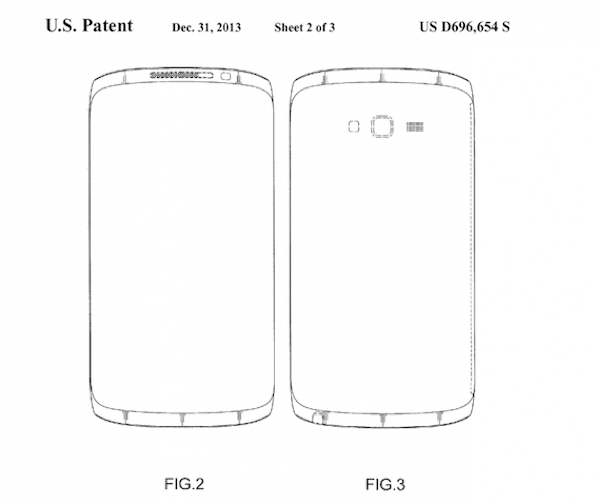










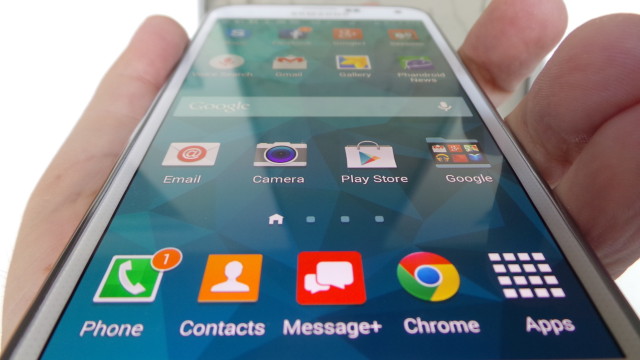




















 S Health as a lifestyle initiative is starting to look very promising. Grouped with the Gear smartwatches and the heart rate monitor, Samsung is putting together a nice little suite of health and fitness solutions that work together like a cohesive brand. I’m eager to see continued development of S Health, both from a hardware and software standpoint.
S Health as a lifestyle initiative is starting to look very promising. Grouped with the Gear smartwatches and the heart rate monitor, Samsung is putting together a nice little suite of health and fitness solutions that work together like a cohesive brand. I’m eager to see continued development of S Health, both from a hardware and software standpoint.














No comments:
Post a Comment