Android Phone Fans |
- Tomorrow only: pick up a gold HTC One M8 for only $100 on-contract [DEALS]
- T-Mobile merger with Sprint inches closer with parent companies agreeing on a sale
- Microsoft’s upcomig smartwatch rumored to play nice with Android and iOS devices
- HTC M8 Ace is official, features plastic body with a 13MP camera
- LG G Watch running early version of Android Wear gets the hands-on treatment [VIDEO]
- Popular iOS app Sunrise Calendar rises and shines on Android
- The best Android feature you’re not using: voice commands
- OnePlus is now selling invites to buy the OnePlus One on eBay
- Best Android apps from May 2014
- Dragon Quest VIII finds itself in the Google Play Store, and it ain’t cheap
- Google shows off more Android Wear notifications with new screenshots
- LG says G Flex 2 and Vu 4 will launch in the second half of 2014
- Koush brings AllCast Receiver plugin to Chrome browsers; promises AllCast Sender app, too
| Tomorrow only: pick up a gold HTC One M8 for only $100 on-contract [DEALS] Posted: 29 May 2014 05:20 PM PDT For those still on the fence about picking up one of the best smartphones currently on the market, starting tonight at midnight, you can pick up the Amber Gold version of the HTC One M8 for only $99 on-contract with free shipping. Similar to HTC’s $100 promotion earlier this month, the offer is only good for 1 day only and only directly through HTC’s online store (linked below). Also, keep in mind this only applies to Verizon, AT&T, or Sprint models (T-Mobile still has the off-contract One M8 for $0 down). The best part is you wont need any special promo code to nab the deal, just simply visit HTC’s online store starting tonight at 12AM (CT), choose your carrier, pick the gold One M8, and you’ll see the new price reflected in your cart. Only question left now is, who’s buying? [Image via HTCSource] |
| T-Mobile merger with Sprint inches closer with parent companies agreeing on a sale Posted: 29 May 2014 04:05 PM PDT A T-Mobile/Sprint merger is one step closer to becoming a reality after reports that Deutsche Telekom has already agreed on a sale to SoftBank. According to Reuters, Deutsche Telekom — which owns a 67% stake in T-Mobile — would be willing to keep a minority stake after selling to SoftBank, but smaller details, like an actual dollar figure, have yet to be worked out. The biggest hurdle the two companies face isn’t so much coming to an agreement, it’s gaining regulatory approval. Deutsche Telekom has wanted out of the US market for quite sometime, while it’s clear SoftBank is looking to enter it after picking up Sprint for around $21.6 billion back in October of 2012. But reducing the number of major US carriers from 4 to 3 is a tough pill to swallow, especially after seeing the strides T-Mobile has made in the past year or so. Of course, a lot of that had to do with the large $3 billion dollar break-up fee T-Mobile gained after their failed merger with AT&T (along with AT&T spectrum), but perhaps they have a similar backup plan this time around. Just about everything is up in the air at the moment, so try not to get too worked up. The public outcry is sure to reach the higher uppers at the FTC, and quite honestly, we can’t imagine a US market without T-Mobile and it’s wacky CEO John Legere stirring up the pot. |
| Microsoft’s upcomig smartwatch rumored to play nice with Android and iOS devices Posted: 29 May 2014 03:01 PM PDT Pioneered by wearables like the Pebble, 2014 is looking to be the biggest year for smartwatches yet. We’ve already seen exactly how LG and Motorola are planning on tackling the market, ushering in Android Wear, Google’s latest OS built specifically with wearables in mind. When it comes to rival OSs, we’ve heard talk (just about every year now) that Apple too is planning to jump into the ring, joined by the likes of Microsoft with a smartwatch of their own. But where previous leaks gave us a peek at what Microsoft has in mind in terms of hardware (see above patent image), it seems the house that Bill Gates built might have a killer feature most other smartwatches don’t: cross platform compatibility. This exclusive report was brought to us by Forbes who also mentions Microsoft’s smartwatch — which will leverage tech from their Xbox Kinect division — will last a full 2-days without needing to recharge. We just found it most interesting given OEMs like Samsung, who have already failed once during their first foray into smartwatches, actually had the gall the release smartwatches exclusive to their specific line of smartphones. We could be getting a taste of a new Microsoft, one already seeing influence from their hip CEO, Satya Nadella. During an interview at the Code Conference, Nadella mentioned Microsoft was looking ahead at life after smartphones, rather than trying to play catch up. We’re not so sure smartwatches are the answer, but offering cross-platform compatibility could be a step in a the right direction. |
| HTC M8 Ace is official, features plastic body with a 13MP camera Posted: 29 May 2014 01:33 PM PDT We’ve seen/heard enough about the HTC M8 Ace to know it was a real thing. Said to be a lower cost version of the HTC One M8, the HTC M8 Ace has finally been made official in China. The phone popped up on HTC’s Chinese site ahead of its formal June 3rd release, but it finally gives us a better idea of what to expect when it launches.
Just about everything about the phone has been revealed, down to its Snapdragon 801 processor, 13MP camera, 5MP front facing camera, stereo front facing BoomSound speakers, and compatibility with China Mobile’s 4G LTE network. While we appreciate the benefits of the Duo Camera system on the One M8 (along with the UltraPixel sensor), there’s no question stripping away some of these hardware features will help HTC tackle a more affordable price point, while still offering a competitive high-end device. HTC has also forfeited the IR blaster and aluminum construction of the One M8 for something a little more wallet friendly (read: plastic). While HTC still isn’t talking pricing on this handset, we mentioned before it’s essentially a lite version of the HTC One M8. For some, it might even be a better option for those that don’t care much about universal remote functionality or premium materials. We don’t expect to see this land stateside anytime soon, but we’ll keep you posted. [HTC (China) | via Engadget] |
| LG G Watch running early version of Android Wear gets the hands-on treatment [VIDEO] Posted: 29 May 2014 12:53 PM PDT It’s only been a day since we saw LG unveil their latest flagship — the LG G3 — during their London launch event. Well, it looks like that’s not all they were showing, as some crafty folks from the German tech site AppDated managed to also get their hands on the upcoming LG G Watch, rumored to be shown off during this year’s Google I/O.
The smartwatch, which can be seen in their hands-on video, is still running a very early version of Android Wear (Google’s new Android software built specifically for wearables). It’s so early in fact, that an actual clock face wasn’t loaded on the device, but we do get to see how the OS behaves to some extent. Swiping from the top of the display showed some basic system information like the battery level, while a an ever present Google Now button hovered over some basic options. Really it’s not much and while we’re not entirely sure how we feel about the 3-tone white/gold/black combo, we think the black version is better suited for our tastes. [AppDated] |
| Popular iOS app Sunrise Calendar rises and shines on Android Posted: 29 May 2014 11:54 AM PDT Another iOS app has found its way in the Google Play Store. This time, Sunrise Calendar hops on over for folks on Android, giving us a calendar app that is as beautiful as it is functional. (And if you’ve ever used the Google Calendar app for any extended amount of time you’d know that’s something many folks desperately seek.) The app fully integrates with Google Calendar and iCloud, and gives you the same set of tools and options that those stock offerings provide. It even comes with a widget that doesn’t suck — that alone should sell you on its worth, though perhaps its free price tag does a better job. No use not trying it, so be sure to grab it from Google Play right here. |
| The best Android feature you’re not using: voice commands Posted: 29 May 2014 10:27 AM PDT
Google Now has become a central part of the Android operating system, introducing new functions and capabilities with every candy-flavored iteration. While voice commands have been core to the service since its launch, Google has done their part to continuously add new options regularly. Did we mention it's now easier than ever to control your phone just by speaking to it? As of the latest Android KitKat update, users can jump right into Google Now simply by saying "OK, Google" at any time. If you haven't checked out voice commands in a while or are not acquainted with some of the newer (and very useful functions), here is a sampling of what you can do. Simply replace the text in brackets with whatever you are searching for or inquiring about and wait for Google to spit out the pertinent information. Essential commands
Productivity
Communications
Media
Navigation and Travel
Information
Then, of course, Google has also included some Easter Eggs. Try telling Google Now to "Do a barrel roll," or asking "What does the fox say?" for a giggle or two. And don't forget, many if not all of these commands should work just as well with Google Glass and Google's web voice search, as well. What else can you do with Google Now? Let us know your favorite voice commands, Easter Eggs, tips, and tricks in the comments below! |
| OnePlus is now selling invites to buy the OnePlus One on eBay Posted: 29 May 2014 09:40 AM PDT If you were annoyed by the “antics” OnePlus has resorted to for selling their first smartphone, then you might get a kick out of their latest actions. The company has decided to sell 15 invites to buy the phone on eBay — and here we were worried that selling invites on eBay would be attempted by a few bad apples in an otherwise good bunch. There’s a catch, though — it’s for a good cause, so I guess we can’t chastise them too much. Whichever individual wins the eBay auction for the invites will be happy to know that the money raised will go to one of four charities that forum members are voting for over at the OnePlus community:
From there, whoever wins the 15 invites are free to do with them whatever they wish. I’m not going to get too virulent in spitting my opinion on the OnePlus One invite system debacle here, but I will say that they should be looking to put an end to this sooner than later — there’s only so long some folks will be able to hold out with attractive options like the newly-announced LG G3 around the corner. We’re still hunting down the eBay auction if you’re interested, so check back periodically for the link. [via OnePlus] |
| Best Android apps from May 2014 Posted: 29 May 2014 09:06 AM PDT |
| Dragon Quest VIII finds itself in the Google Play Store, and it ain’t cheap Posted: 29 May 2014 08:50 AM PDT Gamers will want to give this $20 download a consideration. Yes, I said $20. That big bill will now get you one of the most beloved RPGs on your Android phone or tablet. I’m talking about Dragon Quest 8, a classic RPG from the PS2 era that is as unforgettable as anything can be. Dragon Quest 8 follows the story of a royal family that was turned into farm animals and plant life via the spell of a court jester who was having far too much trouble for his own good. You play the protagonist — the lone guard who, for whatever reason, was unaffected by the spell — to help restore some normalcy to the kingdom. The game features beautiful cel-shaded graphics, an epic soundtrack, and turn-based gameplay so good that it’ll make you wonder why Japanese RPGs have been on a decline in recent years. For $20 you’re getting access to the full experience as it was when it first launched on PS2, so there are no microtransactions, ads or other cash grab antics to deal with. If ever there was a time that you complained about microtransactions and the lack of good, solid one-time purchase experiences, then this is your chance to show Square Enix and other developers that we enjoy a no-frill gaming experience for an upfront cost. Head to Google Play if you’re ballsy enough to spend the 20 bills. |
| Google shows off more Android Wear notifications with new screenshots Posted: 29 May 2014 07:53 AM PDT Google I/O is barreling at us as it’s set to kick off late next month, and Google is drumming up some excitement for the big event. One of the many things we expect to see at the show is a deeper look at Android Wear, which is an Android-based wearables platform that Google introduced for smart watches a couple of months ago. They’ve been urging developers to make applications with notifications implemented in a way that would work seamlessly and beautiful on Android Wear smartwatches. While most notifications are already supported with basic functionality, they’ve released lots of new APIs that will allow app developers to make those notifications even more rich (such as music controls for your music app, or the ability to page through multiple notification items instead of only being able to see the absolute latest alert). Google is giving us another look at some Android Wear notifications today. A couple of screenshots show how the Nest home thermostat and smoke detector can alert you to conditions at home, how your calendar can remind you of an appointment, and how Clash of Clans can tell you that your trips are ready for battle. These seem to work just like traditional Android notifications — picture, app name, pertinent info. Then we zoom over to an example of an app that can do more advanced things, such as Pocket Casts with a pause / playback button, and the ability to skip tracks. These obviously won’t represent the most exciting use cases of Android Wear notifications, but we imagine we’ll be seeing a lot more by the time June 25th rolls around. Have a look at the gallery above. [via Google+] |
| LG says G Flex 2 and Vu 4 will launch in the second half of 2014 Posted: 29 May 2014 06:26 AM PDT LG is celebrating their successful unveiling of the LG G3, a 2014 flagship that’s being well-received by many potential buyers in the early going. That doesn’t mean they aren’t already looking ahead to future projects, though, as the company had no problem confirming that they are working on the LG G Flex 2 and the LG Vu 4. These devices — said to be due in the second half of 2014 — are predictably lower than the G3 on LG’s impact scale, though they will still be key components in a machine that has helped LG gain a bit of marketshare back from Samsung in the last year. The original G Flex wowed all with its self-healing back and virtually indestructible display. It didn’t have amazing specs, but it had enough punch to serve the needs of pretty much anyone. The LG Vu 3 was a solid follow-up to the LG Vu 2 (known on Verizon as the LG Intuition). This was LG’s flagship stylus-equipped phablet, and while its 4:3 aspect ratio hasn’t been a favorite among many people there must be some group of folks out there who really dig it (otherwise we wouldn’t be on the fourth entry in the series by now). LG has never had a problem cluing us in on future launch plans so it’s not too surprising they were willing to spill the beans here. What they won’t do, however, is give us an inkling of what to expect until the day the devices are unveiled. Guess we’ll just have to wait for the eventual rumor train to get rolling before we learn any other details. [via ITToday] |
| Koush brings AllCast Receiver plugin to Chrome browsers; promises AllCast Sender app, too Posted: 29 May 2014 05:19 AM PDT AllCast just keeps getting better… and better… and better. After bringing AllCast Receiver for Android — an app that will allow you to cast all the media you want to any other Android device you own — Koush has brought it in the form of a Chrome extension. This means you can beam all your photos, video and music to any computer that has a Chrome browser with the plugin installed. This is ideal for folks who might not have any AllCast-capable devices (which pretty much includes any DLNA-compliant device, a Chromecast, and the aforementioned stable of Android devices out there) but happens to own a PC. A couple of caveats to note: video does come with support for subtitles, but not wireless headphones. You can also use AllCast’s mirroring feature using Mirror+WebRTC, though he notes it’s not ideal. Finally, the extension does require the latest AllCast app update that hit Google Play the other day, so make sure you’re up to date if you plan on using this. As long as you understand that, though, you can head right here for the extension. More exciting than anything with this launch is the revelation from Koush that an AllCast Sender extension is going to be coming to Chrome soon as well, so we’re definitely keeping our eyes peeled for that one. You can see all this goodness in action with the video embedded above. [via Google+] |
| You are subscribed to email updates from Phandroid To stop receiving these emails, you may unsubscribe now. | Email delivery powered by Google |
| Google Inc., 20 West Kinzie, Chicago IL USA 60610 | |


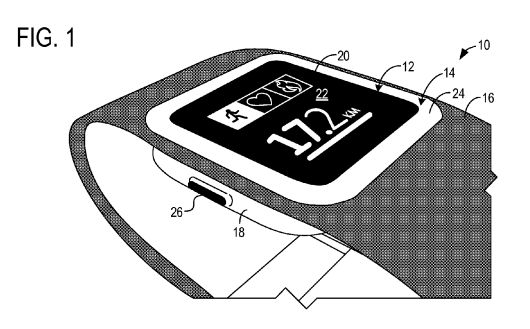













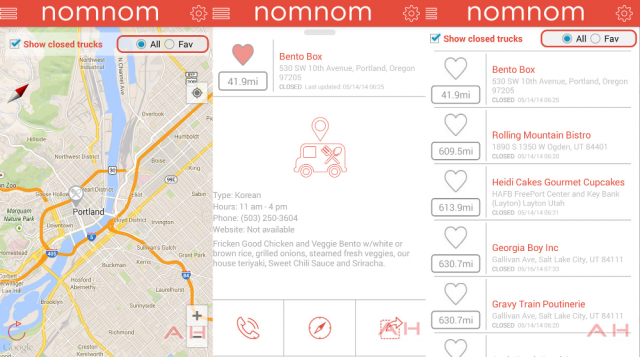

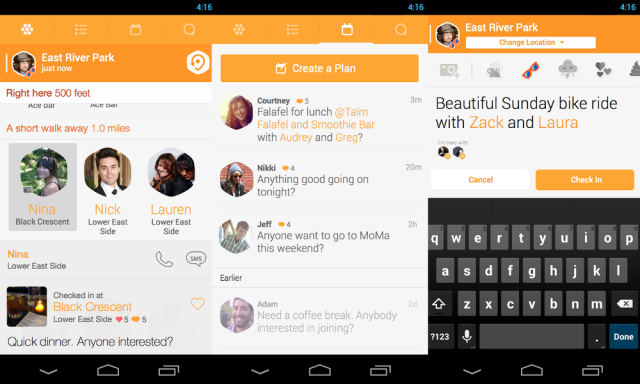


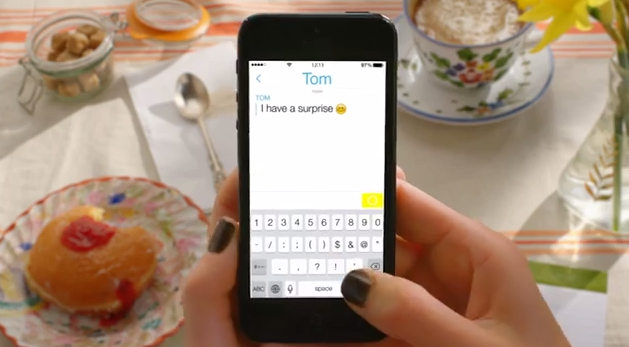




No comments:
Post a Comment